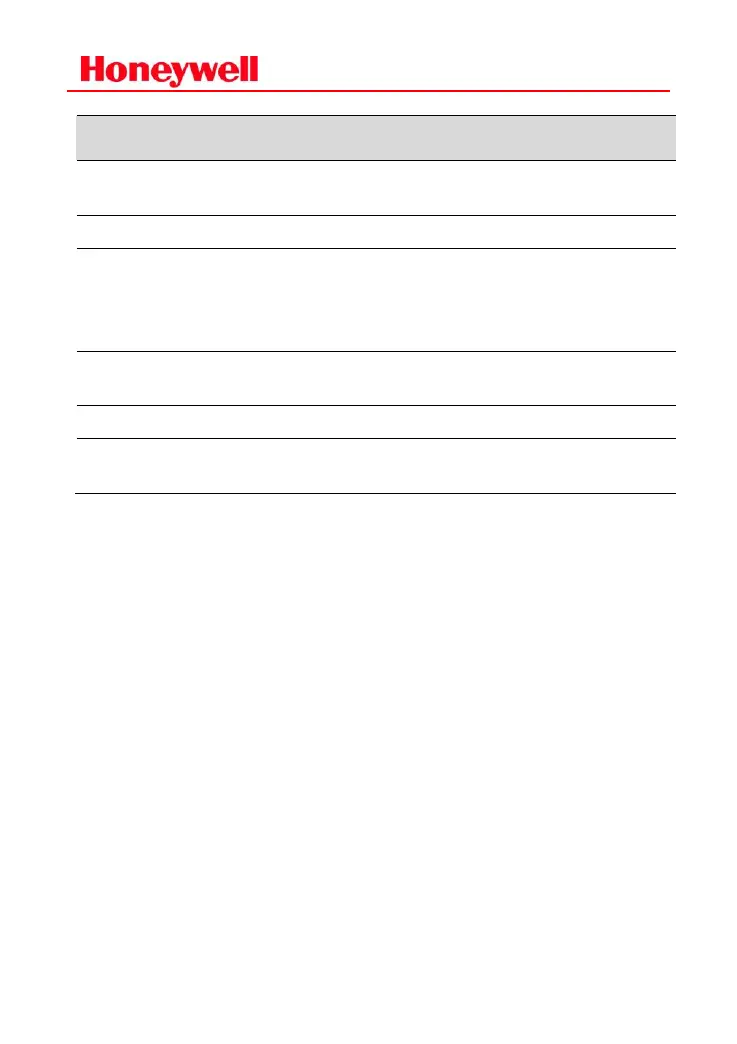Connection for external audio devices, such
as CD/DVD player, tuner, etc.
Interface to upgrade the firmware.
DIP switch is used to set device address.
The former 3 pins are used to set device
address, the last one is used to set end-of-
line resistor.
Connection to RK-MCU or former remote
call station.
Connection to next remote call station.
External power adapter, to be used if the
device can't be powered by the RK-MCU.
