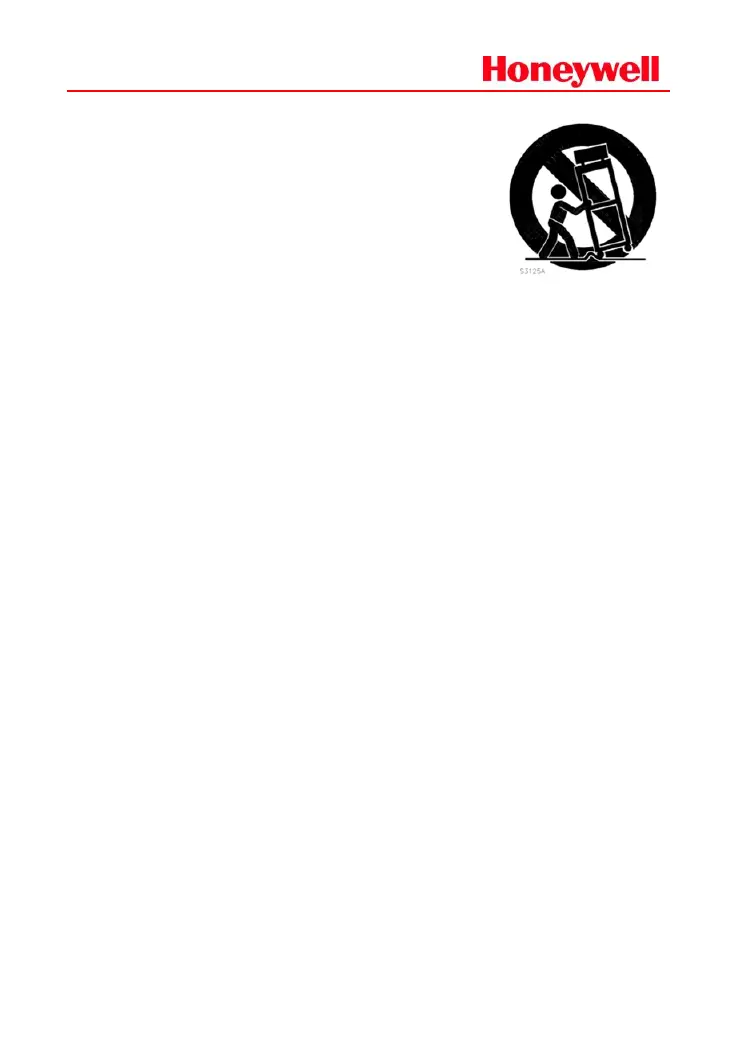3
Use only with the cart, stand, tripod, bracket or
table specified by the manufacturer, or sold with
the apparatus. When a cart is used, use caution
when moving the cart/apparatus combination to
avoid injury from tip-over.
Unplug this apparatus during lightning storms or
when unused for long periods of time.
Refer all servicing to qualified service
personnel. Servicing is required when the apparatus has been
damaged in any way such as power supply cord or plug is damaged,
liquid has been spilled or objects have fallen into the apparatus, the
apparatus has been exposed to rain or moisture, does not operate
normally, or has been dropped.
Apparatus shall not be exposed to dripping or splashing and no objects
filled with liquids, such as vases, shall be placed on the apparatus.
WARNING – To reduce the risk of fire or electric shock, do not expose
this apparatus to rain or moisture.
The mains plug is used as disconnecting device and shall remain
readily operable.
The apparatus is unsuitable for use in air-handling spaces.
This device complies with part 15 of the FCC Rules. Operation is
subject to the following two conditions: (1) This device may not cause
harmful interference, and (2) this device must accept any interference
received, including interference that may cause undesired operation.
Network Security
Placement
Please put the device in a safe place, lock the cabinet and keep the
keys well.
The access control system of the central control room should be under
strict management.
Any person except authorized maintainer is forbidden to disassemble
or change parts of device.
It is forbidden to communicate X-618 system with third party system
unless updating the configuration.
