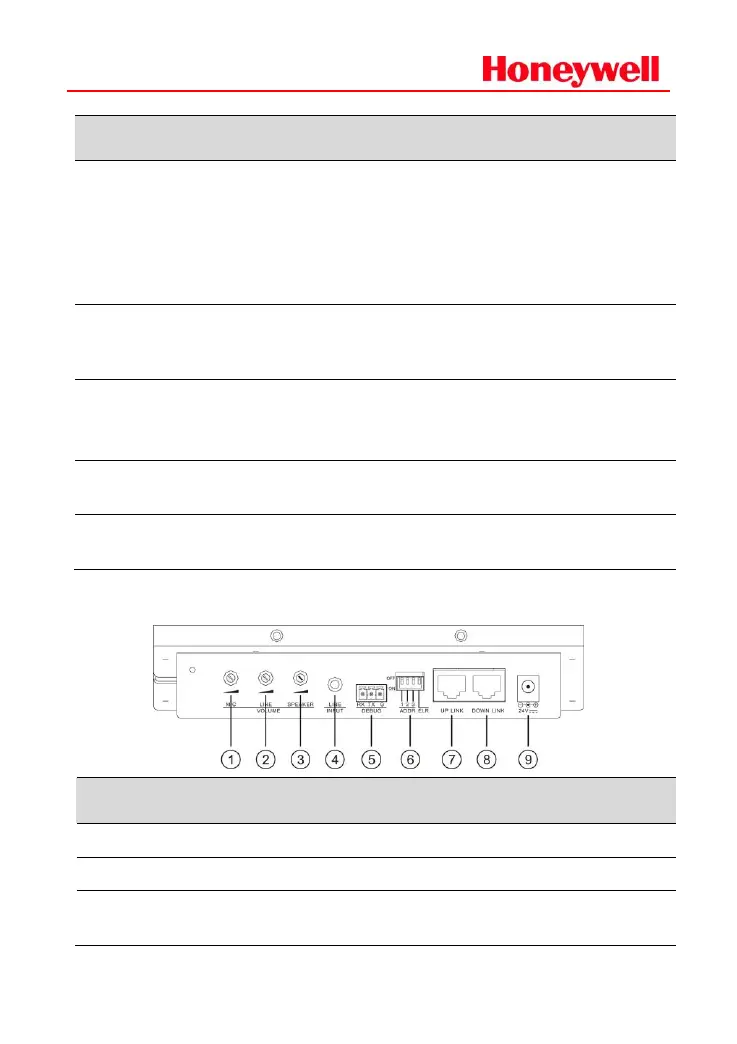Manually
emergency button
To avoid accidental activation, a protective
cover is installed over the Emergency button.
The indicator light is off in standby mode.
When microphone is active, the light turns
green. When a microphone fault is found, the
light turns orange.
Function buttons, such as ALL, CLOSE,
MONITOR CH1, MONITOR CH2, RECORD,
PLAYBACK, LINE IN, MICROPHONE, etc.
Programmable key label.
The name or function of the programmable
keys can be written on the label.
Programmable
buttons & indicators
8 programmable buttons and corresponding
indicators.
Built-in loudspeaker for monitoring the audio
source in the system.
The volume of microphone.
The volume of line input.
The volume of loudspeaker.
