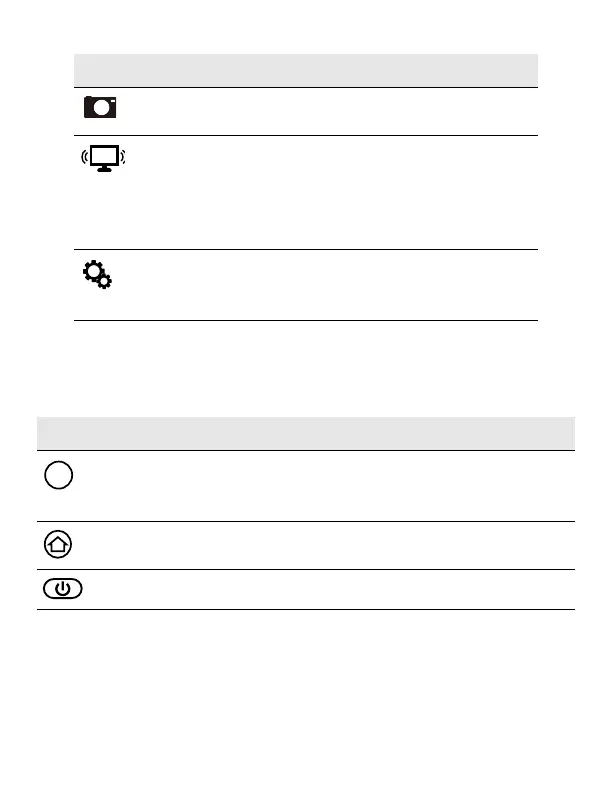12
Navigation and Function Buttons
For button locations, see Tablet Features.
Take a picture, record a video, or adjust
camera settings.
Enable/disable hardware functions
such as Wi-Fi, WWAN (3G/4G/LTE),
GPS, Bluetooth, camera, LED
indicators, barcode reader, RFID
reader, and GPS antenna outing.
Display battery status and device
settings such as power management
and function key mapping.
Button Name Description
Fn1 Programmable shortcut
button. (The default is the web
browser.)
Menu Display or hides the Hottab
interface.
Power See page 8.
Icon Description
