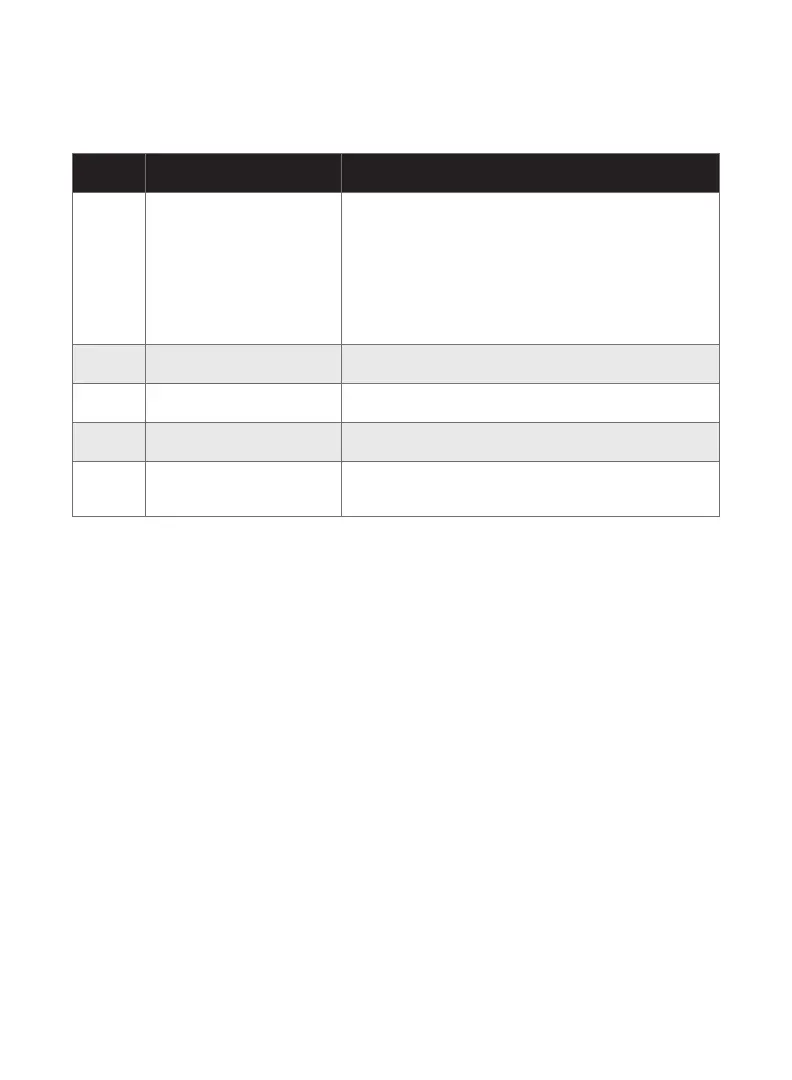9
NOTE: If you do not press any button for 60 seconds while you are in the setup
menu, the thermostat automatically saves any changes made and exits the
menu.
Function
Description
Press the s or t button to Setting
5 select your heating system and
optimize its operation
5 Gas or oil furnace: Use this setting if you have a standard gas or
oil furnace that is less than 90% efficient.
6 Electric furnace: Use this setting if you have any type of electric
heating system.
3 Heat pump, hot water or high-efficiency furnace:
Use this setting if you have a hot water system or a gas furnace of
greater than 90% efficiency.
2 Gas/oil steam or gravity system: Use this setting if you
have a steam or gravity heat system.
14 select Fahrenheit or Celsius
temperature display
0 Fahrenheit temperature display (°F)
1 Celsius temperature display (°C)
15* select Compressor Protection settings
1 On
0 Off
20 select clock display 0 12-hour display
1 24-hour display
40
(RTH2300
only)
restore program schedule to default
settings
0 Off
1 On: Program schedule default settings are listed on page 11.
* Compressor Protection: This feature forces the compressor to wait approximately 5 minutes
before restarting, to prevent equipment damage. During the wait time, the message “Cool On” or
“Heat On” is displayed on screen.
About your new thermostat
Your new Resideo thermostat has been designed to give you many years of
reliable service and easy-to-use, push-button climate control.
• Backlit display on RTH2300
• Displays ambient (measured) temperature at all times
• One-touch access to setpoint temperature
• Preset program settings
• Temporary and permanent override of schedule
• Built-in compressor protection
