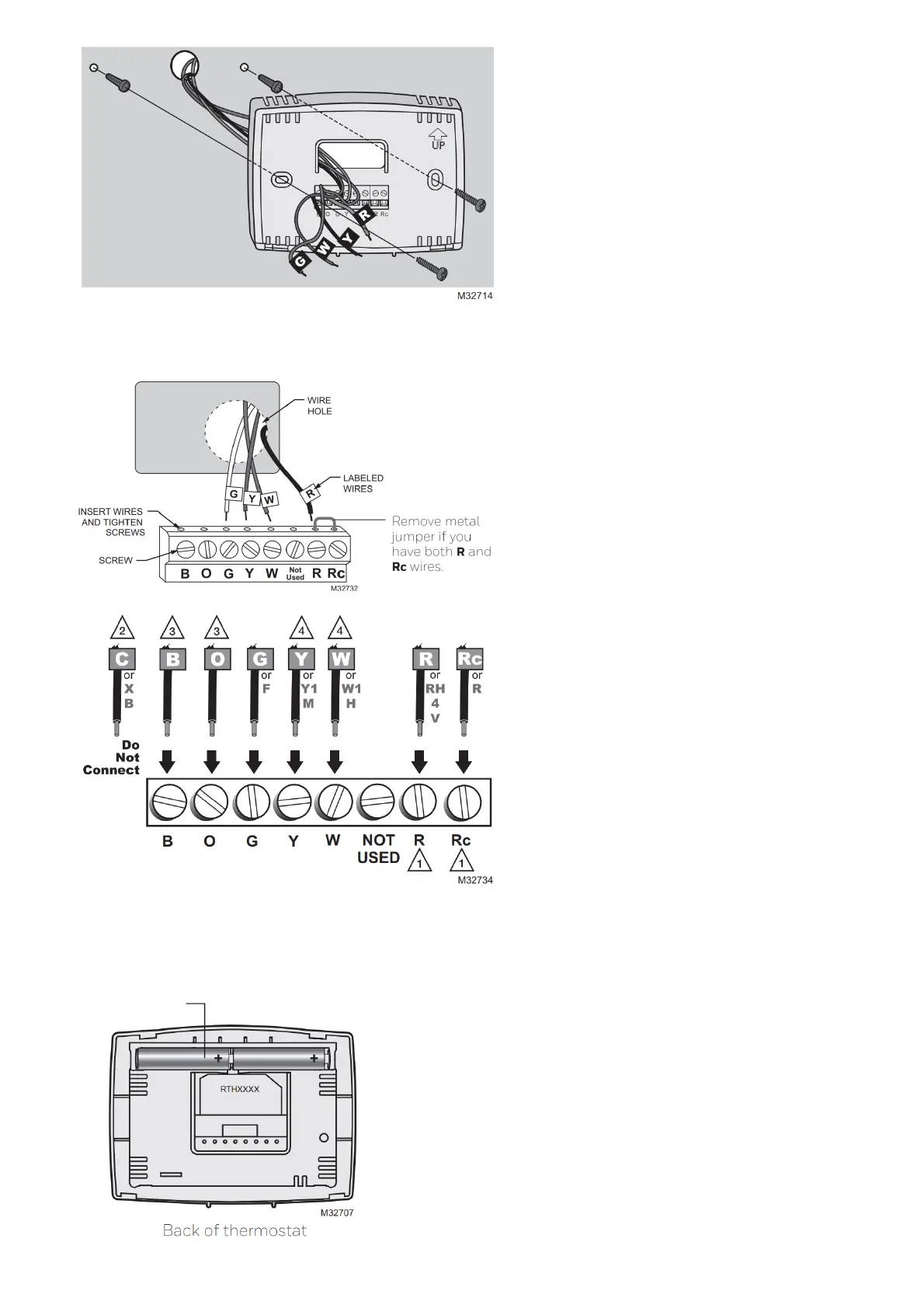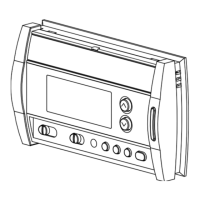If your box contains red anchors, drill 7/32” (5.6 mm) holes. If your box
contains yellow anchors, drill 3/16” (4.8 mm) holes.
6. Connect Wires
Simply match wire labels.
If labels do not match letters on the thermostat, check “Alternate Wiring” on page 6 and connect to the terminal as shown (see notes, below).
The thermostat does not work on Heat Pumps with auxiliary/backup heat.
We are here to help. Call 1-800-468-1502 for wiring assistance.
Alternate Wiring
• If wires will be connected to both R and Rc terminals, remove the metal
jumper.
• Do not use C or X. Wrap bare end of the wire with electrical tape.
• If you have a heat pump without auxiliary/backup heat connect O or B, not both. If you do not have a heat pump, do not connect B. Wrap bare
end of wire with electrical tape.
• Place a jumper (a piece of wire) between Y and W if you are using a heat pump without auxiliary/backup heat.
7. Install Batteries
Install two AAA alkaline batteries.
8. Set fan operation switch
