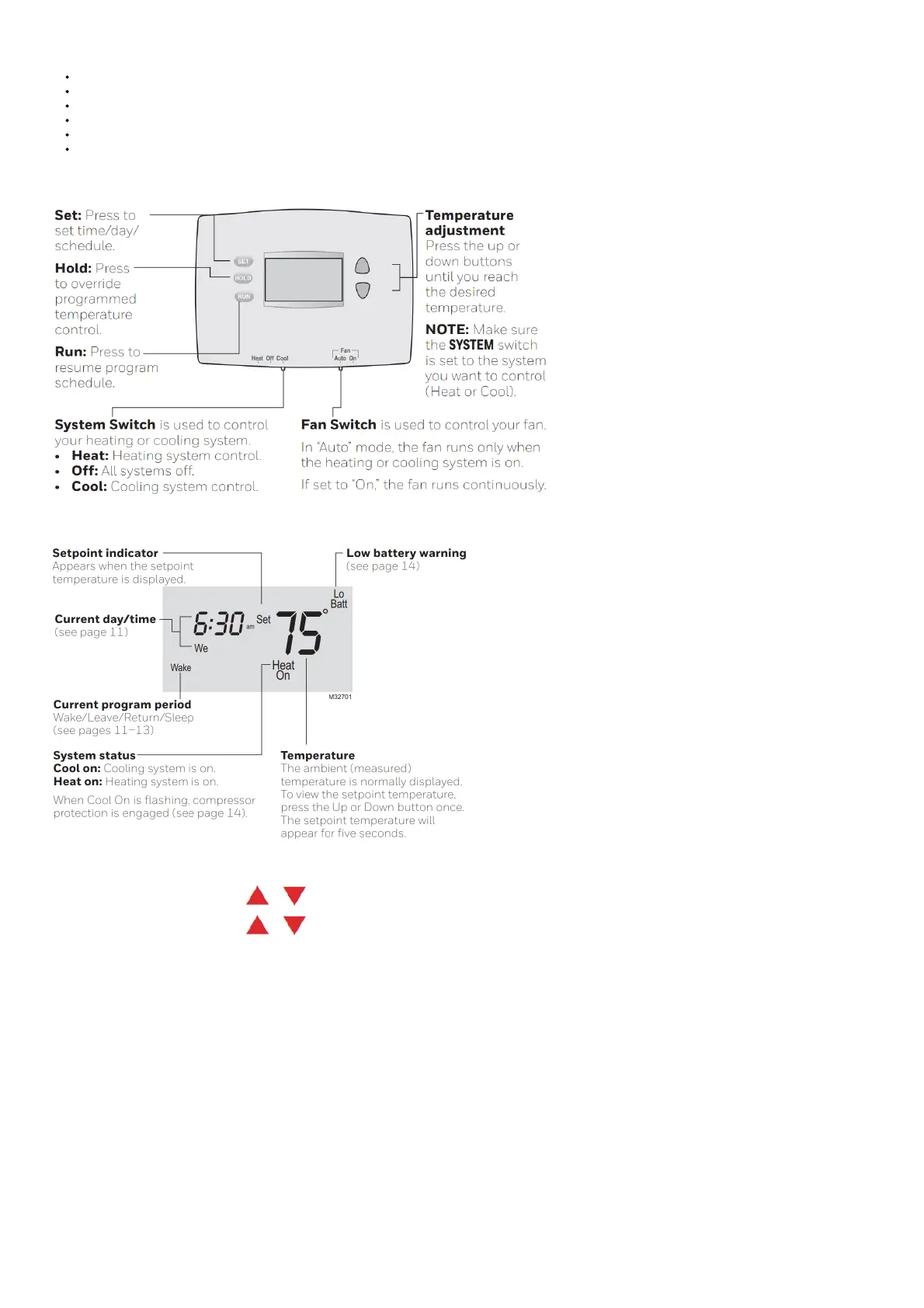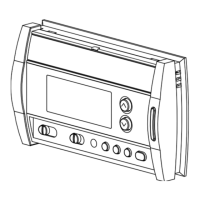Your new Resideo thermostat has been designed to give you many years of reliable service and easy-to-use, push-button climate control.
Backlit display on RTH2300
Displays ambient (measured) temperature at all times
One-touch access to the setpoint temperature
Preset program settings
Temporary and permanent override of schedule
Built-in compressor protection
Thermostat controls
Display screen
Set the time and day
1. Press the SET button, then press or to set the clock time.
2. Press the SET button, then press or to select the day of the week.
3. Press RUN to save & exit.
NOTE: If the clock flashes, the thermostat will follow your settings for the Monday “Wake” time period until you reset the time and day.
