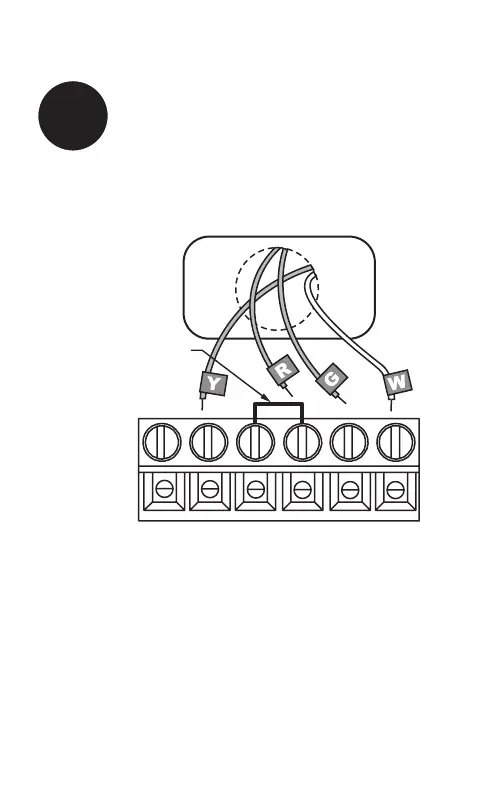5 69-2448ES—03
RTH2300/RTH221
Connect Wires (typical wiring)
Loosen the terminal screws using a screwdriver, insert 2.
the wires, then tighten the screws.
Push any excess wire back into the wall opening.
3.
Labels don’t match?
If a wire does not match any terminal designation, see next page.
5
Match each labeled wire with the terminal having the 1.
same letter.
REMOVE JUMPER
IF YOU HAVE BOTH
R AND RC WIRES
