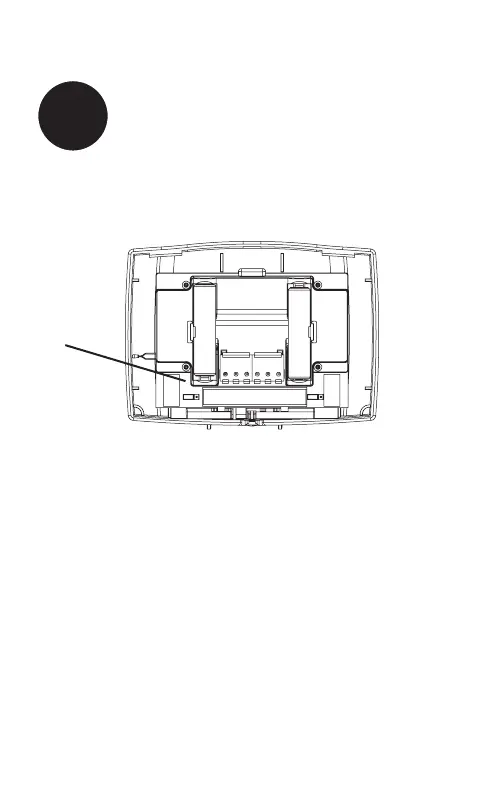7 69-2448ES—03
RTH2300/RTH221
Set jumper JP1, on the back of the thermostat, if you
have connected a wire to the G terminal.
Set Heating Fan Control
6
HG
Leave the jumper in this factory-set position if
you have a gas or oil furnace.
HE
Place the jumper to this position if you have
an electric furnace.
Incorrect jumper setting: An incorrect setting is notice-
able in a gas or oil heating system. When heating starts,
you will initially feel cold air coming out of the vents as
the fan is running before the furnace has enough time to
heat up the air.
JP1
