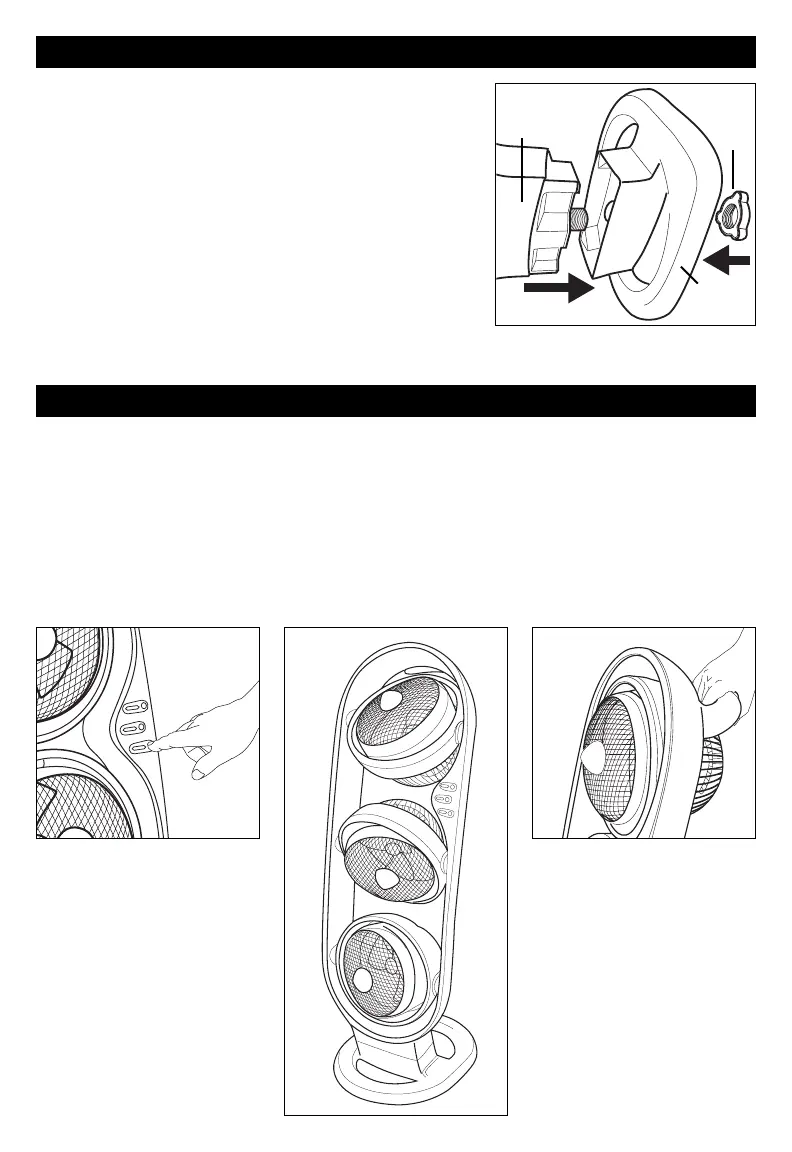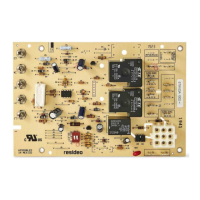Remove the fan motor assembly and the base from the package.
• Lay the fan motor assembly on its back.
• Remove the hand screw from the bottom of the fan motor
assembly by turning it counter clockwise.
• Holding the base with the Honeywell logo facing up, line up the
threaded screw with the hole in the base; insert the fan motor
assembly into the base opening.
• Tighten the hand screw onto the threaded screw protruding
from the bottom of the base by turning clockwise.
• Place the fan in the upright position. Your fan is now ready to be
used.
HY-033 ASSEMBLY
Fig. 1
• Place your fan on a dry, level surface.
• Plug the power cord into a polarized 120 volt AC wall outlet.
• Each fan is independently operated. To operate the fans, press the control button once to turn the fan
on in high speed ( II ), press a second time to change to low speed ( I ), press a third time to turn the
fan off (Fig. 2).
• Adjust the individual fans left to right and up and down to the desired output direction (Fig. 3).
• To move the unit, turn the fans OFF, unplug the power cord and pick it up by the handle (Fig. 4).
HY-033 OPERATION
Fig. 2 Fig. 3 Fig. 4
Fan motor
assembly
Base
Hand
screw
HY-033 OM.qxd 1/25/06 3:54 PM Page 2
