Do you have a question about the Honeywell SiXCT and is the answer not in the manual?
Details on mounting the SiXCT sensor with a magnet, specifying gap distances for installation and break.
Describes options for surface and concealed wiring for service loops, noting a wiring limit.
Step-by-step guide for enrolling the SiXCT sensor with the controller, including LED indicators.
Configurable services for the SiXCT sensor, including reed switch, magnet, and external terminal block.
Information regarding FCC requirements for Class B digital devices and potential interference.
Compliance statement for Industry Canada Class B digital apparatus.
Statement on compliance with FCC Rules and Industry Canada RSS-210, subject to two conditions.
Warning regarding antenna installation for separation distance from persons to comply with RF exposure limits.
| Brand | Honeywell |
|---|---|
| Model | SiXCT |
| Category | Accessories |
| Language | English |



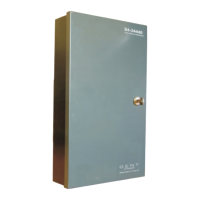








