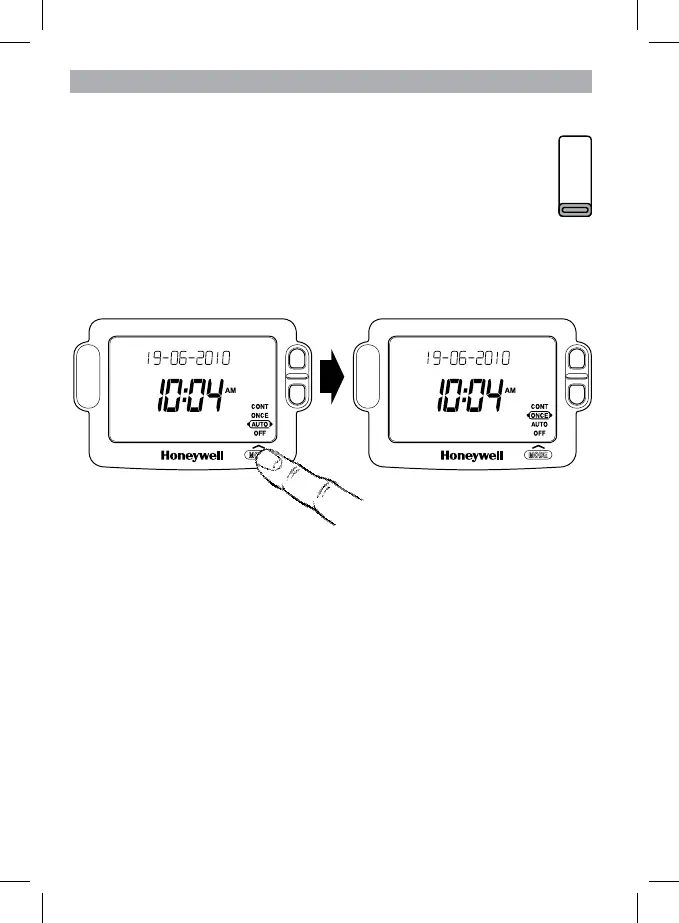OPERATING YOUR ST9100A
Choosing the Operating Mode
The operating mode may only be changed when the slider is set
to the RUN position.
A green INDICATOR LAMP shows when the system is switched
ON.
A MODE button is provided to select the Operating Mode and
therefore how the system is controlled.
There are four possible Operating Modes; these are OFF, AUTO, ONCE, CONT.
Pressing the MODE button scrolls round these modes in sequence, and the display
indicates which mode is currently active.
• OFF mode
The system will remain OFF.
• AUTO (Automatic) mode
The system will be switched ON and OFF according to the programme.
• ONCE mode
The system will come ON at the first programmed ON time, and go OFF at the
last programmed OFF time.
• CONT (Continuous) mode
The system will remain ON continuously.
DAY/TIME
PROGRAMME
RUN
