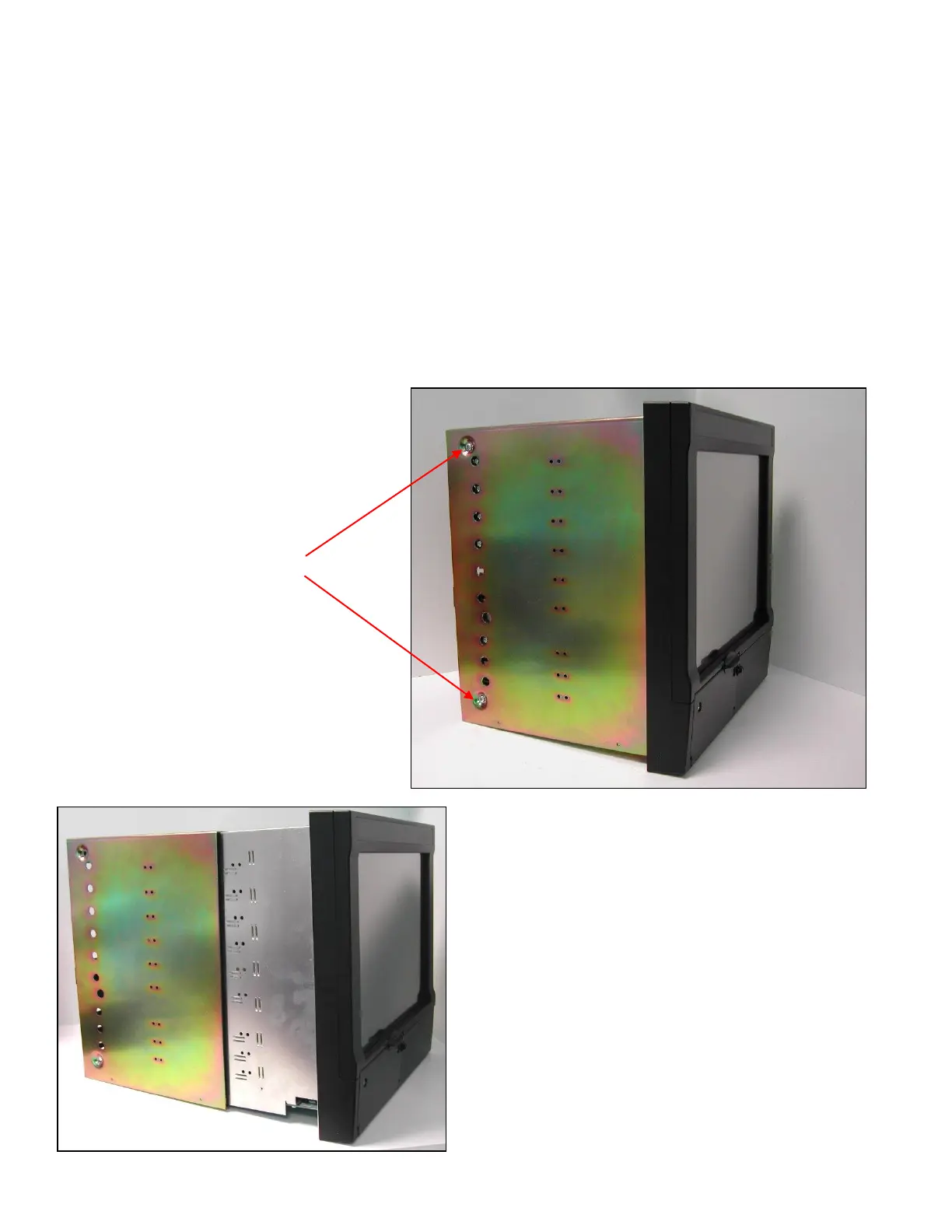43-TV-33-72 iss.2 GLO Jan 21 UK 2
Before attempting to repair or upgrade a recorder, it is advisable to clear a sufficient work space so components such as
the front panel can be rested on the work surface without getting scratched or damaged.
Panel Mounting
Before a new Inverter can be fitted the recorder must be removed from the panel. Loosen the mounting clamp screws,
slide the clamp towards the rear of the recorder and remove the clamps and the recorder.
Removing the Touch Screen Assembly
To fit a new Inverter the case and back panel must be removed. The case and back panel can be removed as a single
assembly. Remove the 2 screws on each side of the case as shown in Fig 1 below
Slide the case and rear panel assembly off the recorder.
