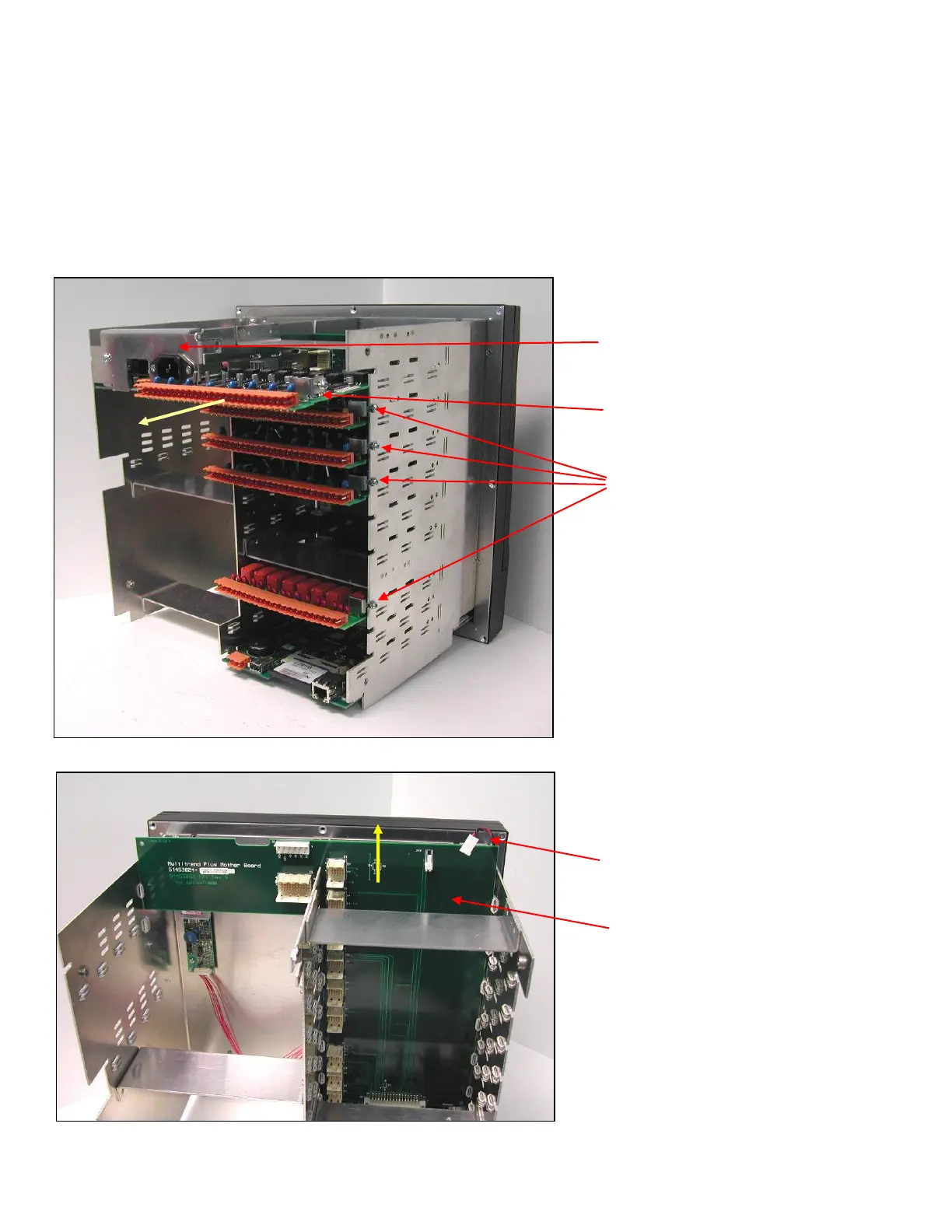43-TV-33-72 iss.2 GLO Jan 21 UK 3
Once the case has been removed all the boards must be removed with the exception of the processor board. Fig 3
To release all the I/O boards loosen the screws down the side of the recorder that lock the boards in place. Remove the
boards by pulling towards the back of the recorder.
Ensure a note is made of where the boards came from, the boards will need to be replaced in exactly the same slots.
The power supply must also be removed in the same way, the securing screw is on the other side of the recorder.
