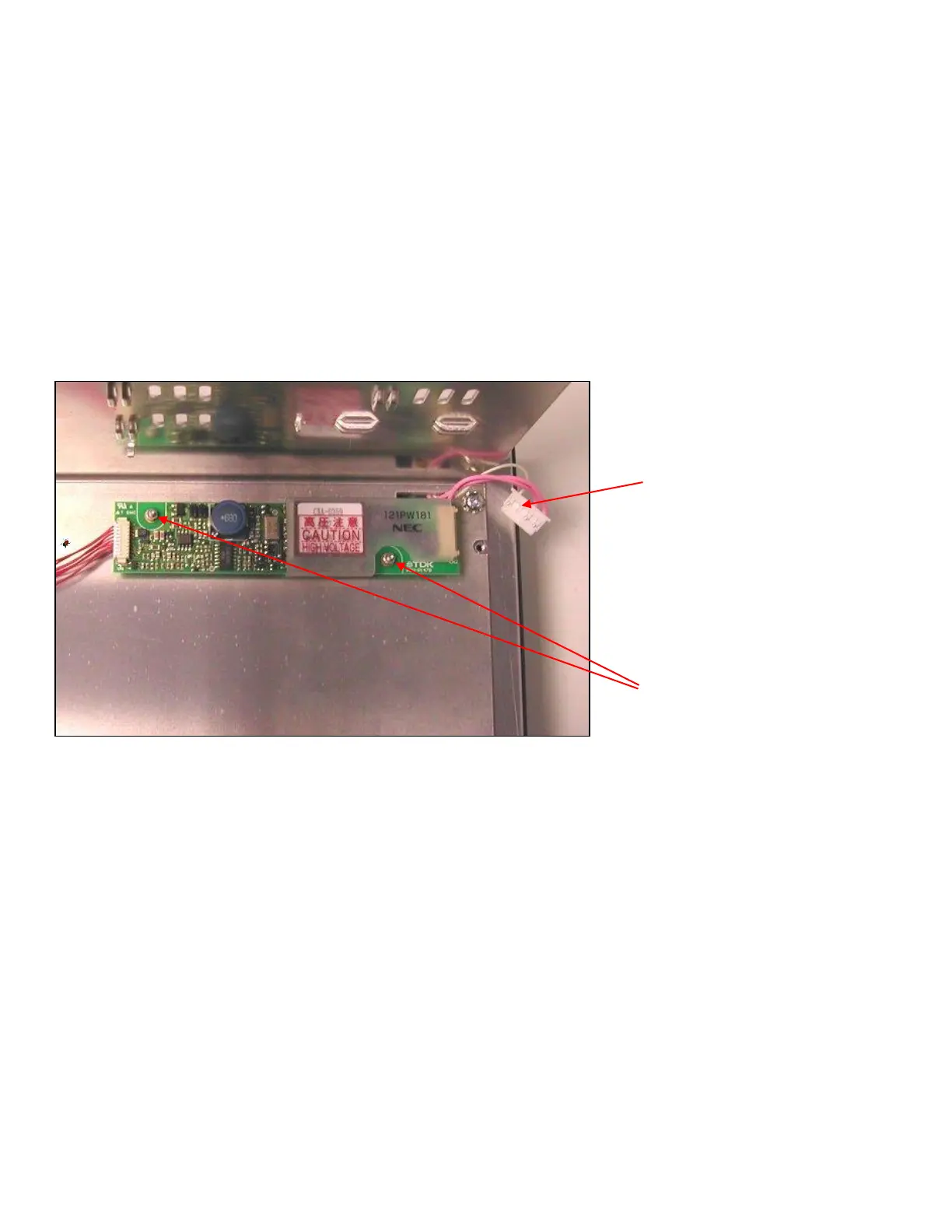43-TV-33-72 iss.2 GLO Jan 21 UK 4
Disconnect the speaker cable from the Mother Board.
Once all the cards have been removed and the speaker cable is disconnected the Mother board can be extracted by
pulling upwards to disconnect from the Processor Board. See fig 4 above.
Place the recorder face down, ensuring the front face is not going to get scratched or damaged.
The inverter is now accessible. Disconnect the high voltage lead from the inverter (See Fig 5). Disconnect the inverter
lead from the processor board.
Undo the two M2 nuts that hold the inverter in place, remove the nuts and shakeproof washer. Lift the inverter clear of
the mounting screws.
