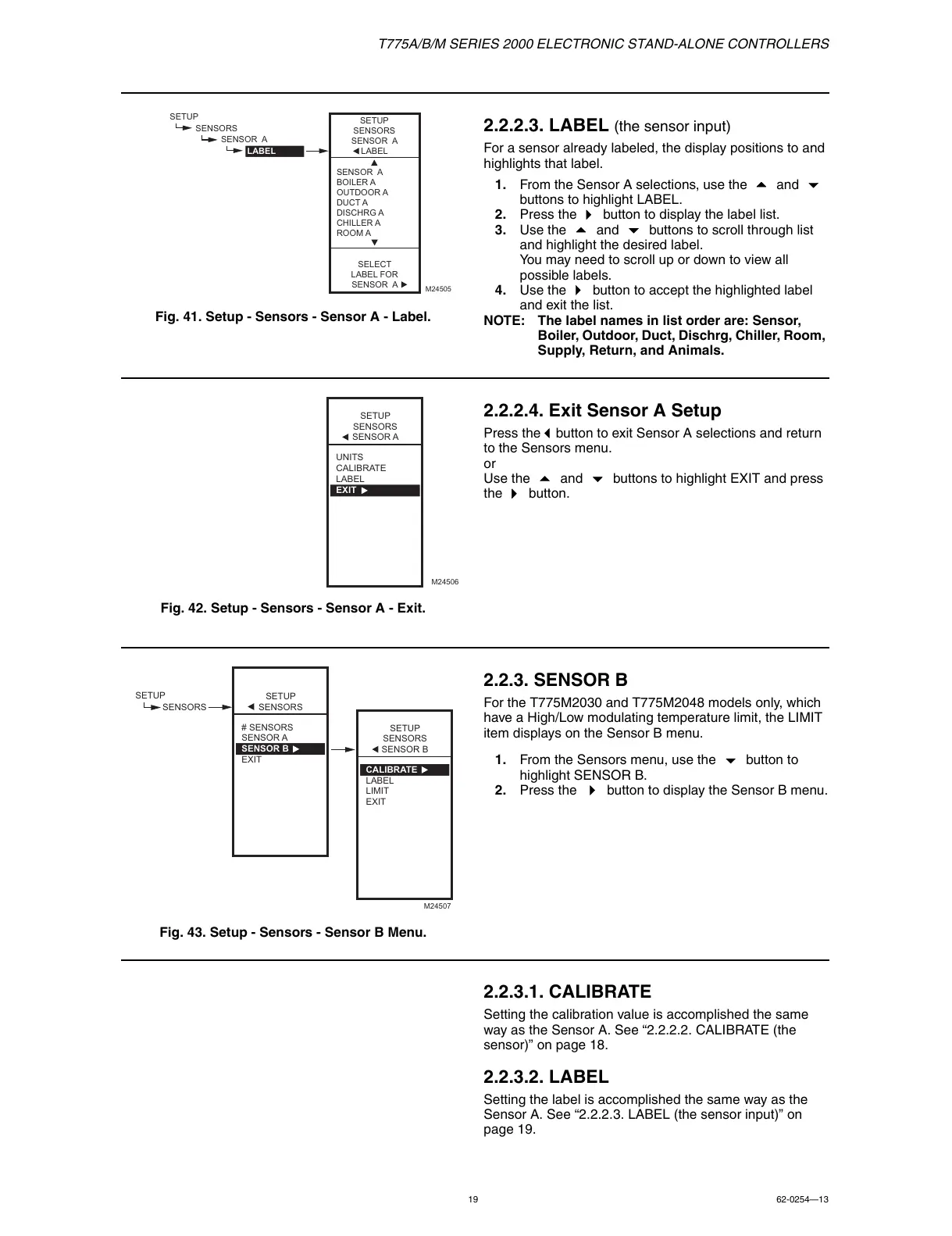T775A/B/M SERIES 2000 ELECTRONIC STAND-ALONE CONTROLLERS
19 62-0254—13
Fig. 41. Setup - Sensors - Sensor A - Label.
2.2.2.3. LABEL (the sensor input)
For a sensor already labeled, the display positions to and
highlights that label.
1. From the Sensor A selections, use the
and
buttons to highlight LABEL.
2. Press the
button to display the label list.
3. Use the
and buttons to scroll through list
and highlight the desired label.
You may need to scroll up or down to view all
possible labels.
4. Use the
button to accept the highlighted label
and exit the list.
NOTE: The label names in list order are: Sensor,
Boiler, Outdoor, Duct, Dischrg, Chiller, Room,
Supply, Return, and Animals.
Fig. 42. Setup - Sensors - Sensor A - Exit.
2.2.2.4. Exit Sensor A Setup
Press thebutton to exit Sensor A selections and return
to the Sensors menu.
or
Use the
and buttons to highlight EXIT and press
the
button.
Fig. 43. Setup - Sensors - Sensor B Menu.
2.2.3. SENSOR B
For the T775M2030 and T775M2048 models only, which
have a High/Low modulating temperature limit, the LIMIT
item displays on the Sensor B menu.
1. From the Sensors menu, use the
button to
highlight SENSOR B.
2. Press the
button to display the Sensor B menu.
2.2.3.1. CALIBRATE
Setting the calibration value is accomplished the same
way as the Sensor A. See “2.2.2.2. CALIBRATE (the
sensor)” on page 18.
2.2.3.2. LABEL
Setting the label is accomplished the same way as the
Sensor A. See “2.2.2.3. LABEL (the sensor input)” on
page 19.
