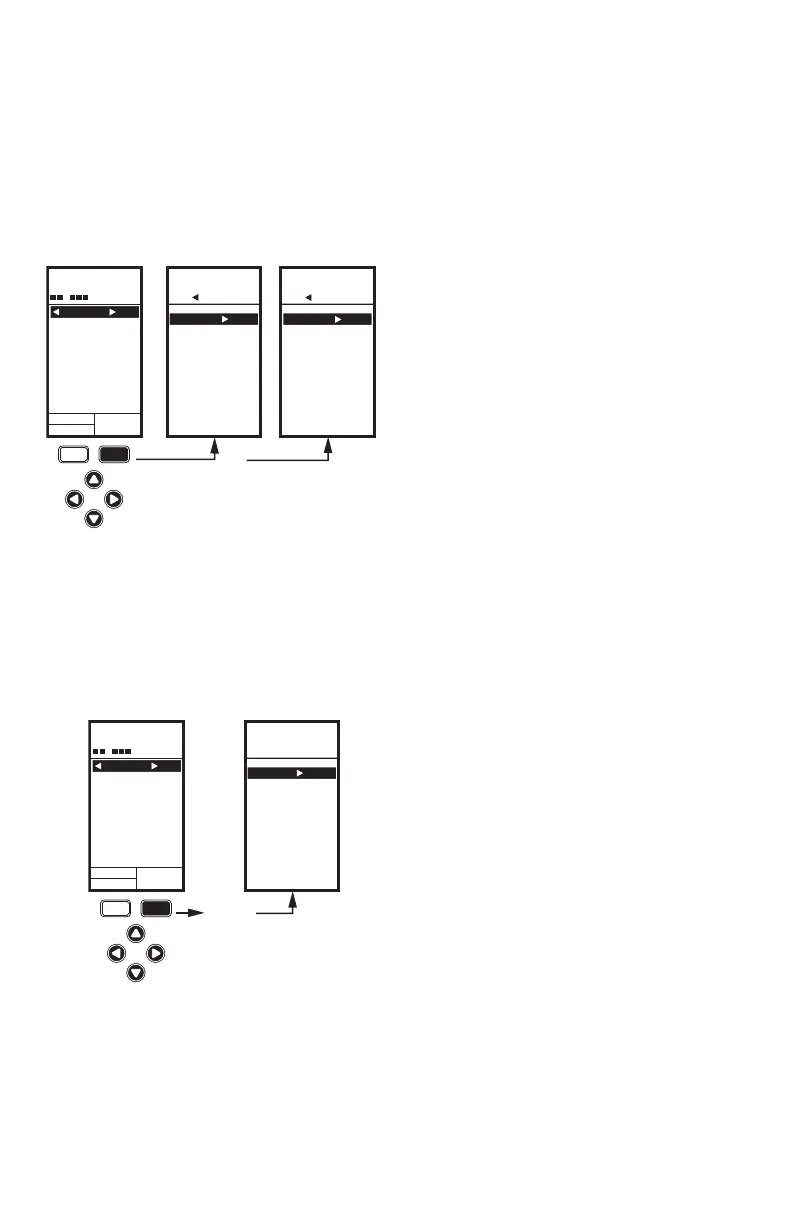T775L SERIES 2000 ELECTRONIC STAND-ALONE STAGING CONTROLLER
62-0257—11 10
Accessing the Menus
Menus are used for setup, programming, scheduling, and
viewing the summary settings.
Program, Schedule, and Summary
Menus
To access these menus from the home screen, press the
MENU button. See Fig. 16.
Fig. 16. Menus.
Depending on whether scheduling is enabled or not, the
LCD displays one of two menus as shown in Fig. 16.
Scheduling is enabled from the Setup menu’s Output
settings (see “1.3.3.1. USE SCHED” on page 15).
Setup Menu
To access the Setup menu, press and hold the MENU
button for five seconds. See Fig. 17.
Fig. 17. Setup Menu.
Using the Menus
When you are working with the menus, use the:
• Left arrow button () to scroll backward through the
menus
• Right arrow button () to select the highlighted menu
item and display its content
• Up and Down arrow buttons ( and ) to scroll up
and down through a list of items or to increase or
decrease the value of a displayed parameter
NOTES:
1. If you press the HOME button or there is no keypad
activity for four minutes, you exit Program mode and
return to the home screen.
2. If you press the MENU button, you exit and return to
the menu.
PROGRAMMING OVERVIEW
The controller must be programmed before being placed
into service.
IMPORTANT
During programming, the controller is live at all
times. For example, the contacts may open and
close when adjusting the setpoint.
The programming process uses a hierarchical menu
structure that is easy to use. You press the
and
arrow
buttons to move forward and backward through the menus.
NOTES:
1. The T775L controller interface is intuitive. You may
want to use this procedure simply as a reference to
locate the particular option or parameter of interest.
2. The menus can display only those relays that are
defined in Setup (see “1.3.1. Number of RELAYS” on
page 14). For example, if you configure only one
relay, then only one relay displays on the appropriate
menus.
3. If you press the HOME button or there is no keypad
activity for four minutes, you exit Program mode and
return to the home screen.
4. If you press the MENU button, you exit Program
mode and return to the menu.
Control Loops
The T775L provides the capability to have up to two PID
control loops, which allow multiple stages to be assigned
to a single setpoint in each loop.
Setpoint and Differential
The following describes the relationship between setpoint
and differential for heating and cooling. These settings are
programmed for each output relay.
Heating Mode Setpoint and Differential
In heating mode, the differential is below the setpoint. The
relay de-energizes when the temperature rises to the
setpoint. As the temperature drops to the setpoint minus
the differential, the relay energizes.
Cooling Mode Setpoint and Differential
In cooling mode, the differential is above the setpoint. The
relay de-energizes when the temperature falls to the
setpoint. As the temperature rises to the setpoint plus the
differential, the relay energizes.
MENU
PROGRAM
EXIT
home
menu
OR
MENU DISPLAY WHEN
SCHEDULING IS NOT SET
MENU DISPLAY WHEN
SCHEDULING IS SET
MENU
DI ON
HOME
F
o
F
o
SENSORS
SENSOR A
78
SENSOR B
84
PROGRAM
SCHEDULE
SUMMARY
EXIT
1 2 3 4 5 6 7 8 9 10 11 12
M24399
home
menu
SETUP
DI ON
HOME
FIVE
SECONDS
F
o
F
o
SENSORS
SENSOR A
78
SENSOR B
84
SENSORS
OUTPUTS
EXIT
1 2 3 4 5 6 7 8 9 10 11 12
M24400A
