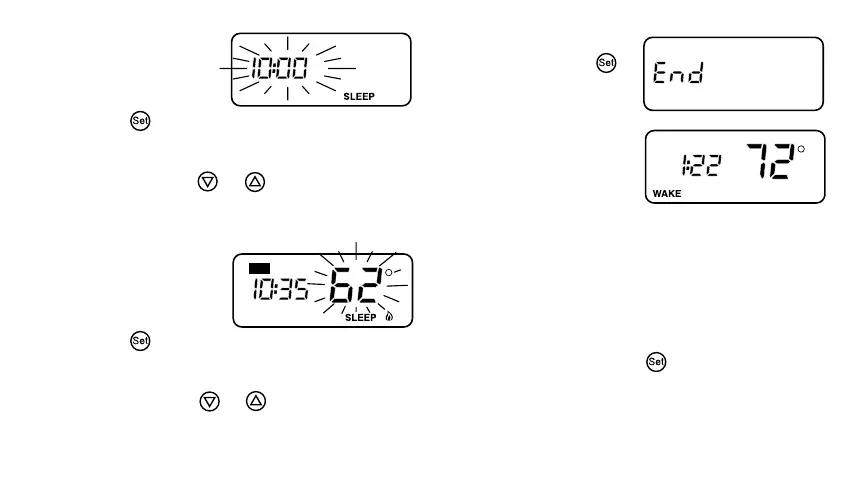6
69-1181
PM
4. Set your SLEEP
time.
a. Press the
key once. You will see a flashing
SLEEP time.
b. Use the or keys to set your
desired SLEEP time. The SLEEP
time is now set.
5. Set your SLEEP
temperature.
a. Press the
key once. You will see a flashing
SLEEP temperature.
b. Use the or keys to set your
desired SLEEP temperature. The
SLEEP temperature is now set.
PM
SET
6. Run program.
a. Press
key once.
You have
completed
your
program
changes.
End is
displayed for five seconds indicat-
ing the end of programming. The
thermostat then displays the
current time and room tempera-
ture.
NOTE: To exit the programming mode at any
time, press the key until End is
displayed.
PM