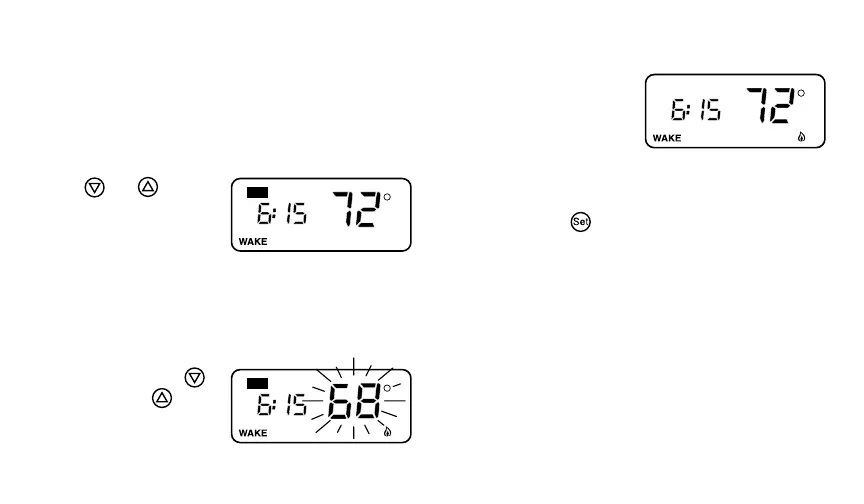7
69-1181
TEMPORARY
AM
SET
PM
OPERATING YOUR
THERMOSTAT
Display Temperature Setting
Press or once
to display present
temperature setting.
After approximately
five seconds, the thermostat displays the
current time and temperature.
Temporary Change
a. Press
or until
desired
tempera-
ture is displayed.
SET
PM
b. TEMPORARY is displayed.
The TEMPORARY
change is
in effect
until the
next pro-
gram period.
NOTE: To cancel your TEMPORARY change,
press until End is displayed.
Hold Function
To hold the thermostat at one temperature
indefinitely, program both WAKE and SLEEP to
the same temperature.
