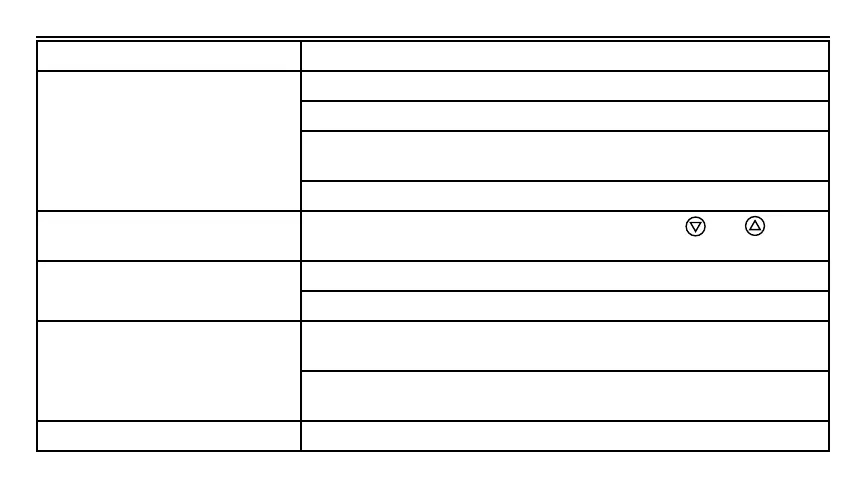9
69-1181
Symptom Corrective Action
Heating does not come on. Check that the heat setpoint is above room temperature.
Check that the system switch on the thermostat is set to HEAT.
Check the system fuse or circuit breaker and replace or reset if
necessary.
Check power to the heating equipment.
Temperature setting is too
warm or too cool.
Adjust the temperature by pressing either the or key.
Blank display. Check that switch to furnace is on.
Check that the thermostat is properly latched on wallplate.
Displays only time and not
temperature.
Power is interrupted to the thermostat.
Power is interrupted. The current time is maintained up to 20
minutes after power interruption. Reset heating setpoint.
Time flashing. Power was interrupted longer than 20 minutes. Reset clock.