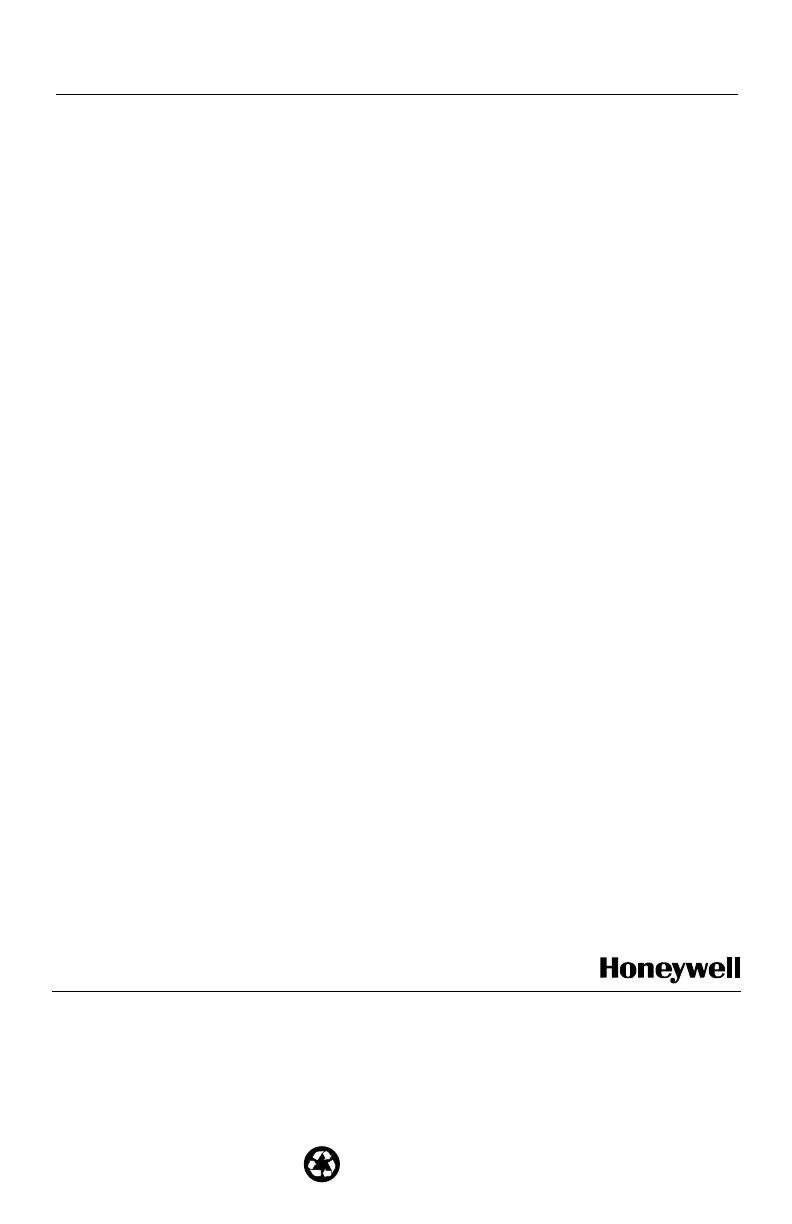T87F EASY-TO-SEE THERMOSTAT HOMEOWNER’S GUIDE
69-0203—4 G.H. Rev. 6-00 www.hone
well.com/
ourhome
Home and Building Control Home and Building Control
Honeywell Inc. Honeywell Limited-Honeywell Limitée
Honeywell Plaza 155 Gordon Baker Road
P.O. Box 524 North York, Ontario
Minneapolis, MN 55408-0524 M2H 3N7
Printed in U.S.A. on recycled
paper containing at least 10%
post-consumer paper fibers.
Temperature Selection
To select the temperature, turn the transparent dial until the
desired point on the settin
scale (upper scale) is ali
ned with the
pointer on the dial. A
click
is heard and an indent felt ever
two
de
rees as the setpoint is adjusted. A deeper indent is felt at the
10 de
ree mark for eas
ener
savin
settin
at ni
ht.
The enlar
ed cover rin
includes raised temperature
raduations
ever
two de
rees Fahrenheit. The enlar
ed raised 5, 6, 7 and 8
provide reco
nition b
touch and si
ht for the 50°F, 60°F, 70°F
and 80°F points.
NOTE: If the information on this card is desired in Braille, call
1-800-468-1502, Monda
-Frida
, 7:00 AM - 5:30 PM,
Central time for a cop
.
