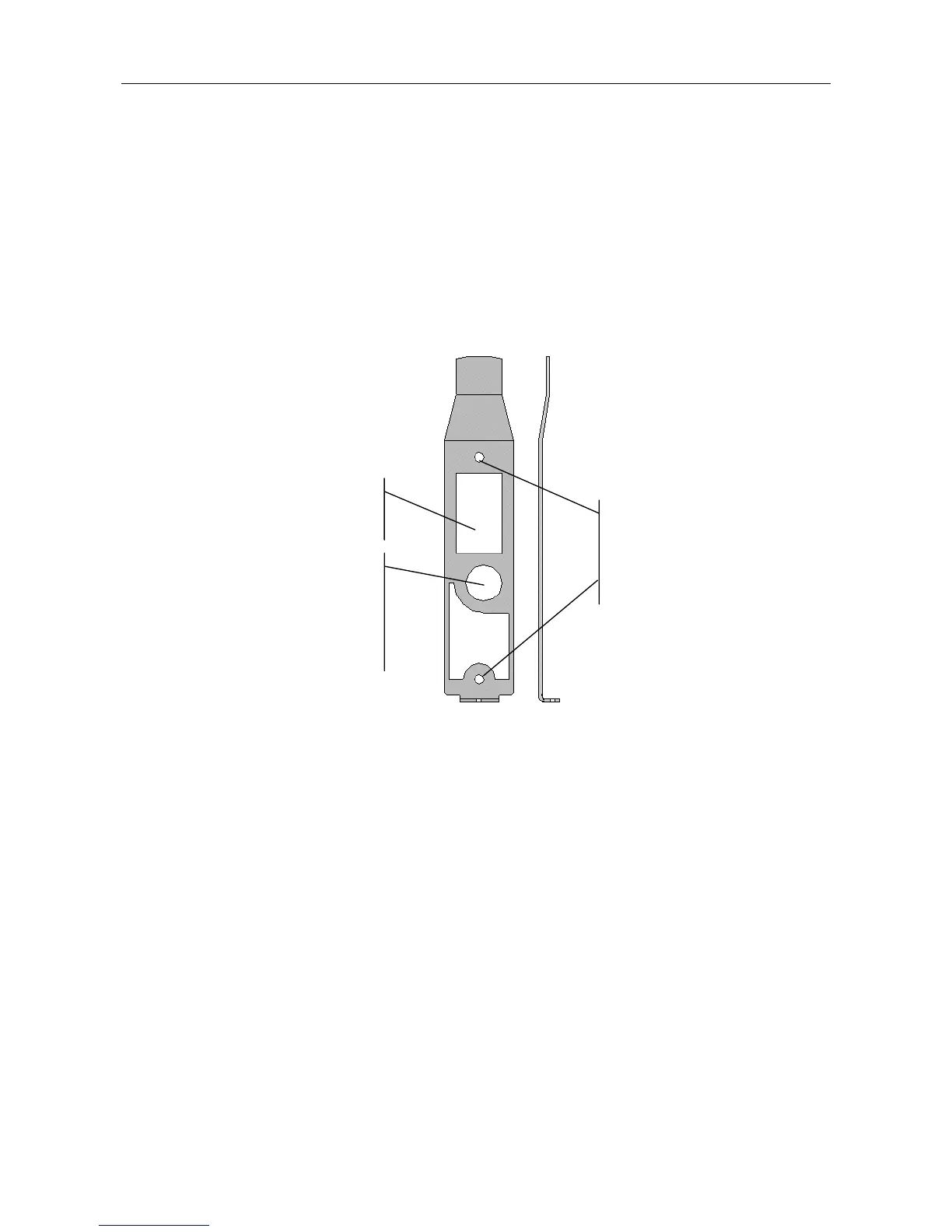Page 7 of 24
1
1
.
.
4
4
M
M
o
o
u
u
n
n
t
t
i
i
n
n
g
g
t
t
h
h
e
e
W
W
a
a
l
l
l
l
B
B
r
r
a
a
c
c
k
k
e
e
t
t
Mount the bracket onto the wall as follows:
1. Placing the bracket against the wall to indicate the proper positions of the
holes, make the holes for the two bolts that will go into the wall to hold the
bracket (the bolts are included in the installation kit)
2. Make sure that the cable tray bathces with the hole for the passage of the
cables
3. Screw in the bolts.
Figure 4: Wall Bracket: Front View and Side View
Hole for Cables
Hole for inserting bolt and
screw to press against the
anti-removal/anti-open
tamper
Holes for wall
mounting
