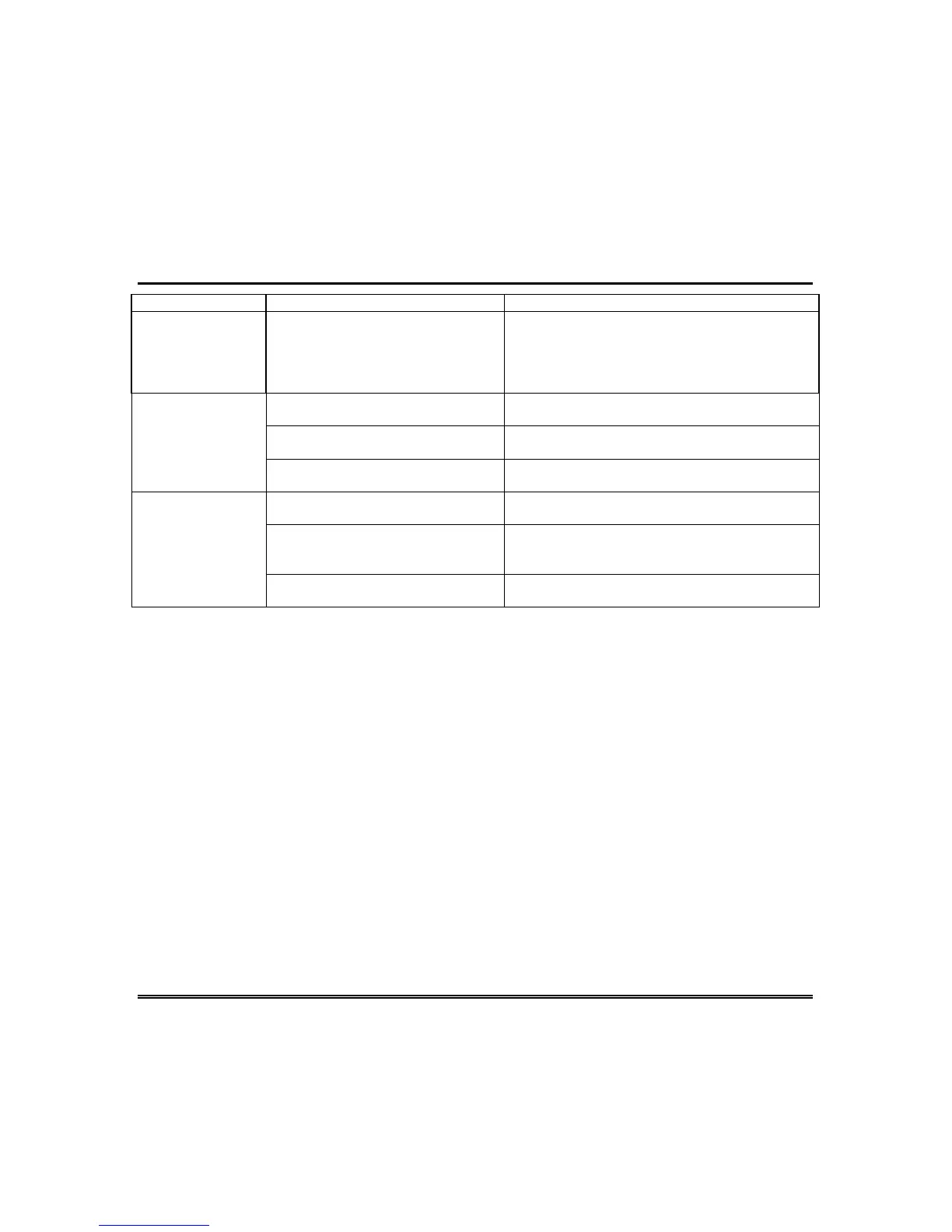– 67 –
Quick Guide to Burglary System Functions
(cont’d)
Delete a User Enter master/manager code.
Press CODE [8].
Enter user no. to be deleted.
Enter master/manager code.
Press 1 (Yes) at prompt.
Master and Manager level users can delete
users.
A user can only be deleted by a user with
higher authority level.
Control Output
Device
Enter security code. Press [#]
Enter 71 or 72.
Activate output device as programmed.
Enter security code. Press [#]
Enter 70.
Activate output device manually
Enter security code. Press [#]
Enter 77.
Activate output device or system event instantly
Randomize Output
Device
Enter security code. Press [#]
Enter 41
Randomize output devices set for random
schedules
Enter security code. Press [#]
Enter 42.
Randomize output devices set for random
schedules with activation times between 6 PM
and 5 AM
Enter the sequence used to
activate randomization.
De-activate randomization
