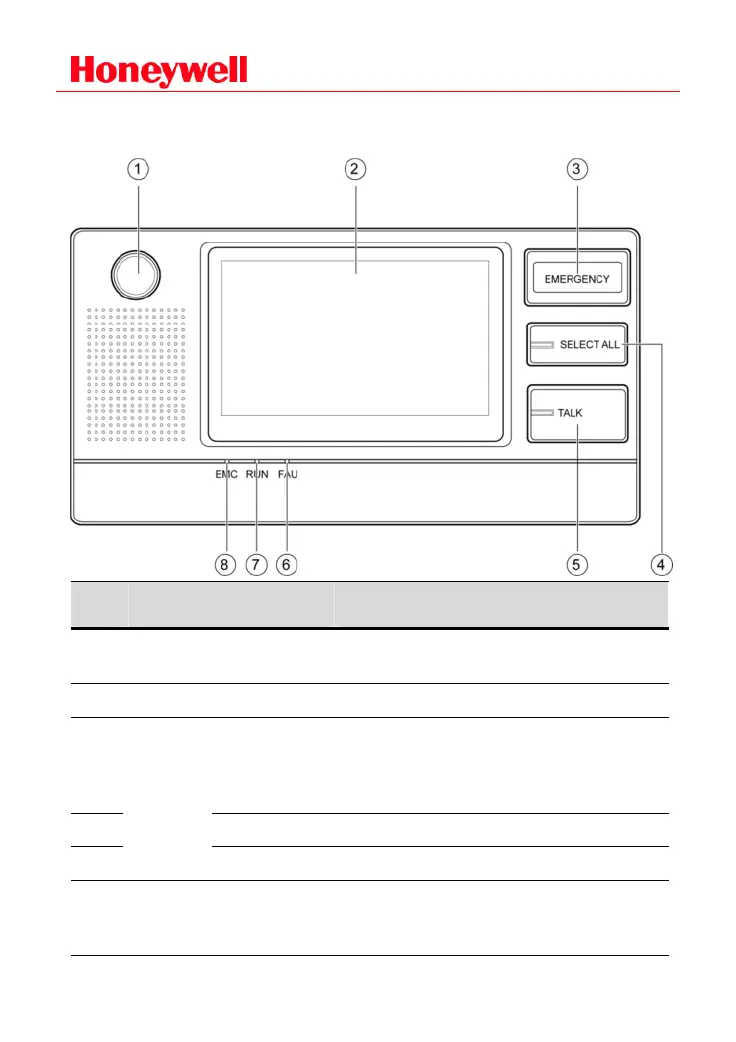6
Front Panel
No. Indicator Light Description
1
Gooseneck microphone
socket
2 LCD touch screen
3
Buttons
EMERGENC
Y
Manual emergency broadcasting mode
button. A protective cover over the
button prevents hitting the button by
mistake.
4 SELECT ALL Select all zones
5 TALK Microphone startup/shutdown button
6
Indicator
lights
FAU
Fault indicator light. When the NPM
detects a network connection fault, the
indicator light turns yellow.
