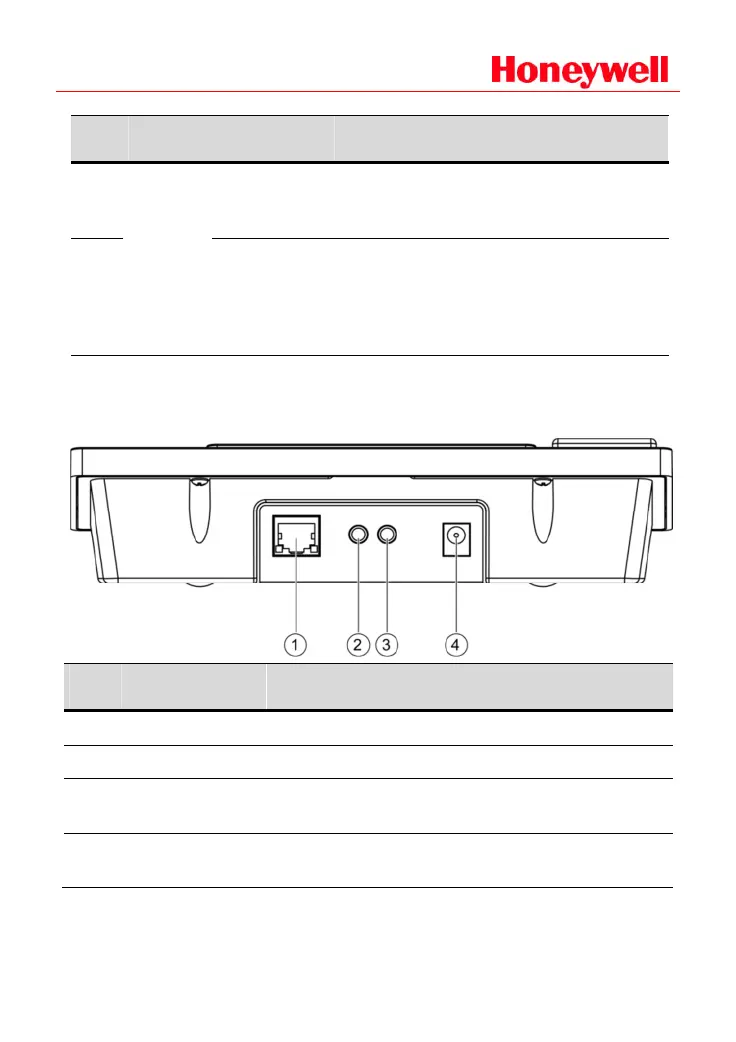7
No. Indicator Light Description
7 RUN
Operation indicator light. When the NPM
is being used, this indicator light turns
green.
8 EMC
Emergency indicator light. When the
NPM enters the manual emergency
broadcasting mode when the
emergency button or menu is pressed
or selected, this indicator light turns red.
Rear Panel
No. Port Description
1 RJ45 Port Connects to the DCS through an Ethernet cable
2 Audio input port Connects the external sound source equipment
3
Audio output
port
Connects audio output equipment (such as an
audio recording device)
4
Power supply
input port
DC 12V
