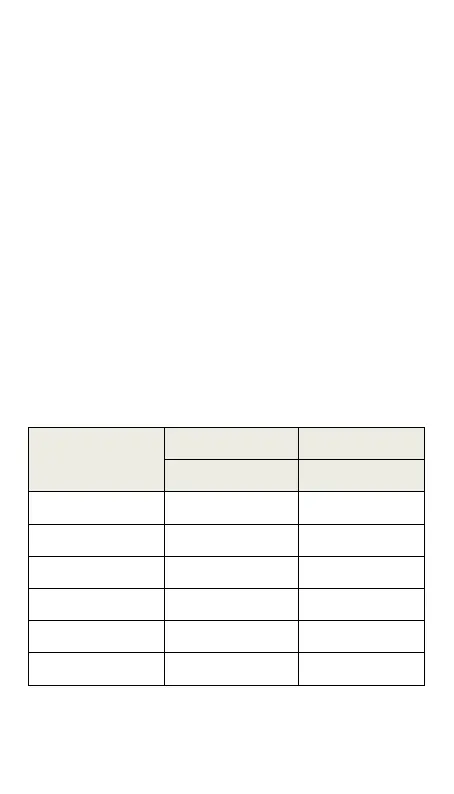Note: It can be difficult to know what the right zoom and
focus settings are and these adjustments are best
made when the camera is at its intended location.
There are several methods one can use to ensure
proper adjustments:
1. A second person located at the DVR, monitoring the
picture from the camera and communicating with the
person making the adjustments.
2. Using a smartphone running the appropriate mobile
monitoring app to view the camera.
3. Use of an LCD camera tester which temporarily
connects to the video.
6. Camera Lens Angle