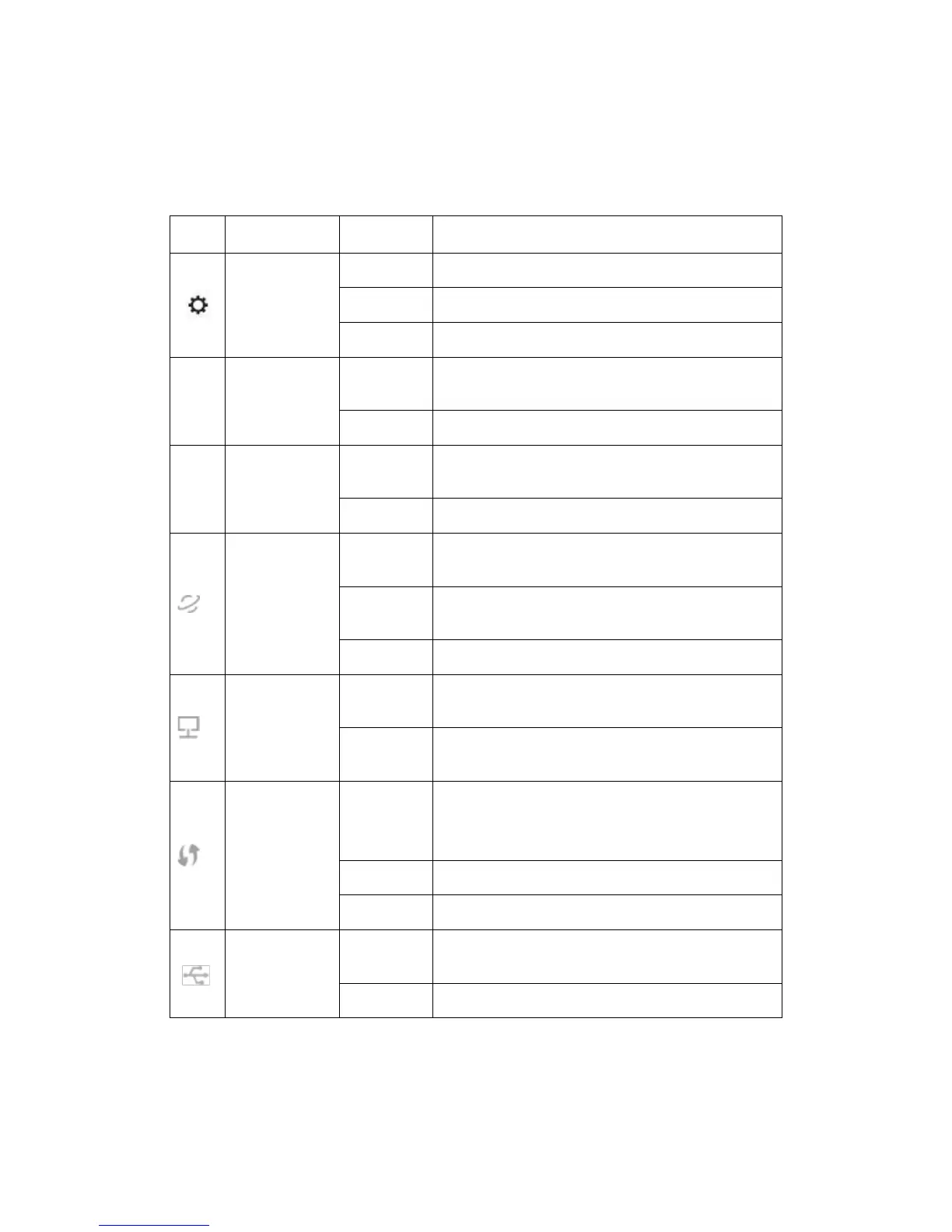7
1.4 LED Indicator
The LED indicator displays information about the device status.
LED Name Status What It Means
System LED
Blinking The router is booting or upgrading.
Solid The router has booted.
Off Power is off or the router is not booted.
2.4G 2.4G LED
Blinking
2.4GHz wireless is on with data being
transferred.
Off 2.4GHz wireless is disabled.
5.0G 5G LED
Blinking
5GHz wireless is on with data being
transferred.
Off 5GHz wireless is disabled.
Internet
LED
Solid
The Internet port is connected but
Blinking
The Internet port is connected and
Off The Internet port is not connected.
Ethernet
LED
Blinking
Device(s) connected to the Ethernet
(1/2/3/4) port(s).
Off
No device is connected to any
Ethernet (1/2/3/4) port.
WPS LED
Blinking
WPS button on the router is pressed
and the router is trying to connect a
wireless device to its network via WPS.
Solid The connection via WPS is successful.
Off The connection via WPS has failed.
USB LED
Off
No device is connected to the USB
Solid Device connected to the USB port.
