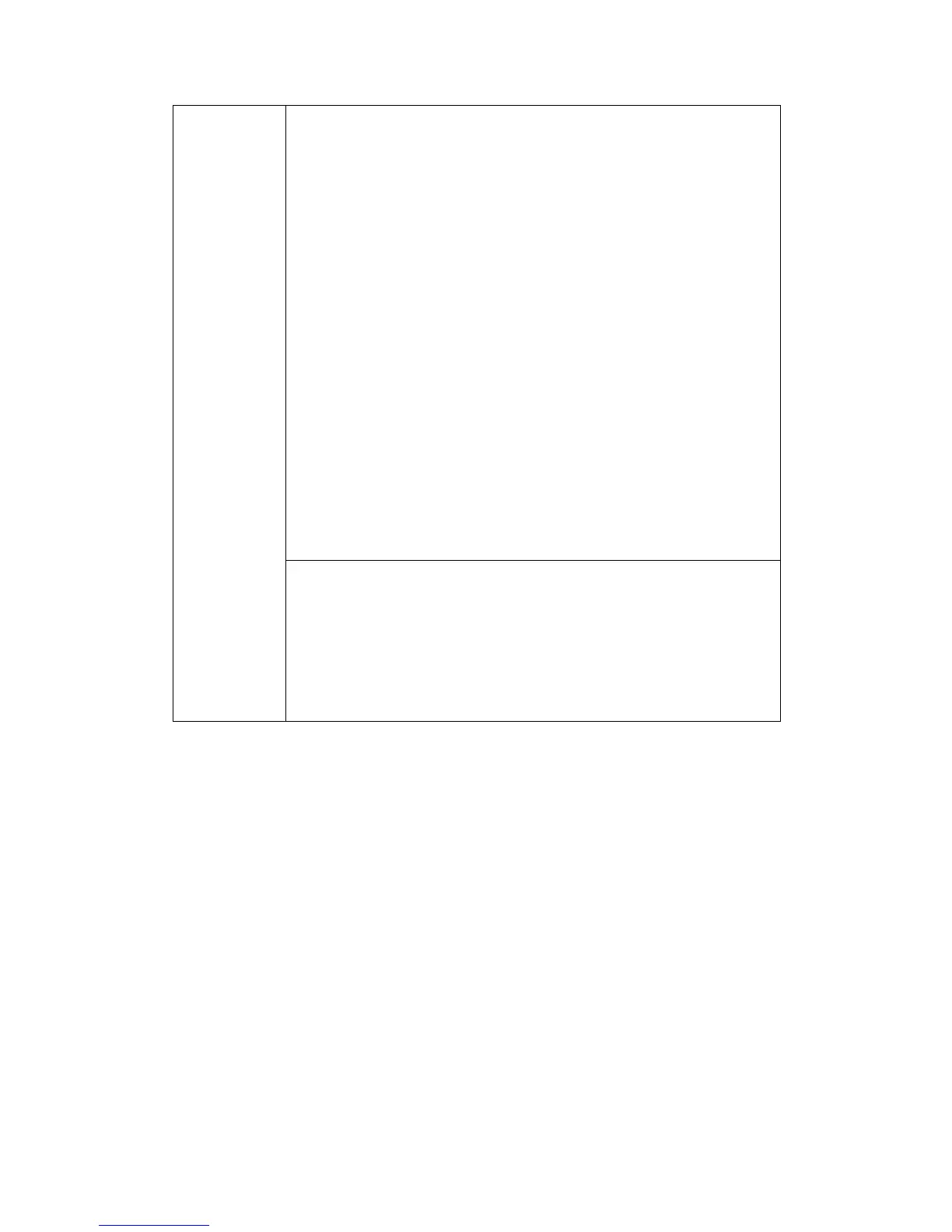9
ISP
Information
DHCP, PPPoE, or Static IP Internet Connection Type:
1. Ethernet Cable from the incoming Internet side
(provided by your Internet service provider - ISP)
2. ISP Information: Your Internet service provider (ISP)
should have provided you with all of the information
needed to connect to the Internet. If you cannot
locate this information, please contact your ISP.
3. If your ISP uses a PPPoE Internet connection, you will
need the ISP login name and password:
If you use a DHCP Internet connection, no
information is needed
If your ISP gives you a fixed or static IP address for
Internet connection, you will need to gather the
following information:
1) IP Address
2) Subnet Mask
3) Gateway
4) DNS Server
5) Alternate DNS Server (Optional)
1. Remote AP's SSID, MAC address, security mode,
cipher type, and security key
2. Internet connection information provided by
the remote AP
3. Ethernet Cable (included in the package). You will
2.2 Hardware Connection
Please follow the following steps to set up the router:
1. Use an Ethernet cable and connect the router's WAN port to the internet.
2. Use an Ethernet cable and connect your computer’s Ethernet port
with the router’s LAN port.
3. Connect the router’s power adapter.
Note:
Before connecting, please make sure that your internet is working normally.
