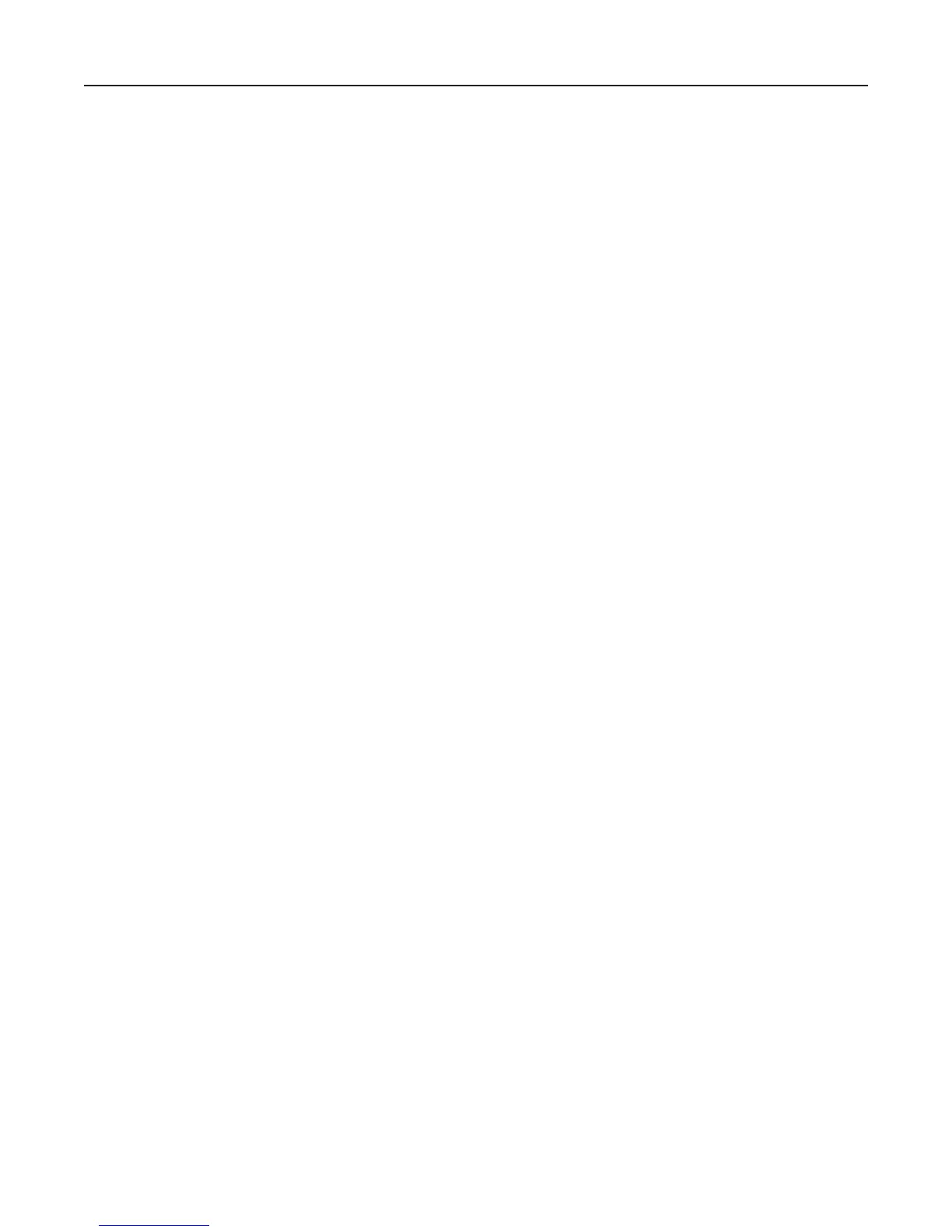MAINTENANCE
WEEKLY:
UNPLUG BEFORE SERVICING.
1. Inspect and clean the two vacuum inlet filters.
Remove the cover from the machine. The filters are
now accessible (see page 10). They are constructed
of foam attached to a plastic mounting ring. Slide
the filters off and clean by shaking or vacuuming.
Replace if there are any rips, tears or can’t be
cleaned.
2. Inspect and clean the exhaust filter. It is lo-
cated under the handle on the top of the machine
(see page 8). Remove the filter and clean by shak-
ing, vacuuming or washing with water. Replace if
there are any rips, tears or if it can’t be cleaned.
VACUUM MOTOR MAINTENANCE:
Have the vacuum motors inspected annually by a fac-
tory authorized service technician. If the carbon brushes
are worn, they should be replaced. This service will
prolong the life of the motor.
5
