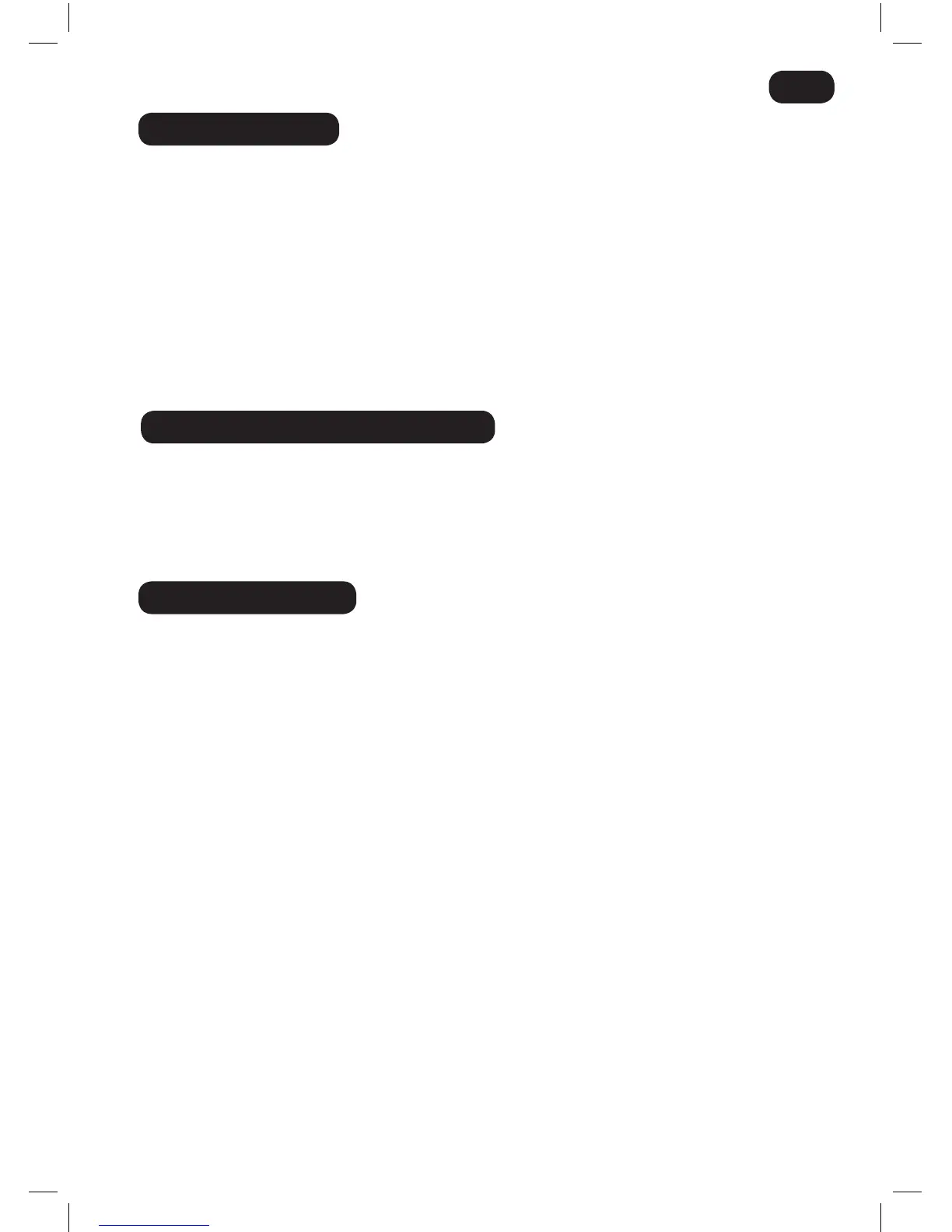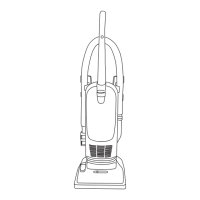10
YOUR GUARANTEE
TROUBLE SHOOTING
The guarantee conditions for this appliance are as defined by our representative in the country in which
it is sold. Details regarding these conditions can be obtained from the dealer from whom the appliance
was purchased. The bill of sale or receipt must be produced when making any claim under the terms of
this guarantee.
Subject to change without notice.
Should you have any problem with you cleaner, follow this simple check list before calling the Hoover
Customer Service Centre:
A. Cleaner can’t be turned on
Check if the cleaner is charged
B. Loss of suction or no suction
Empty the dust container and wash the filter.
Remove nozzle and check for any blockages in the duct.
C. Batteries cannot be charged
This may be a result of very long storage periods (over half year).
Contact Hoover customer service to arrange battery replacement.
If the problem persists contact the Hoover customer service centre.
HOOVER SPARES AND CONSUMABLES
Always replace parts with genuine HOOVER spares. These are available from your local HOOVER dealer or
direct from HOOVER. When ordering parts always quote your model number.
IMPORTANT: The battery in this cleaner is guaranteed for 6 months from purchase. After 6 months
the customer is liable for the cost of a new battery which will be fitted free of charge by an authorised
HOOVER engineer.
GB
