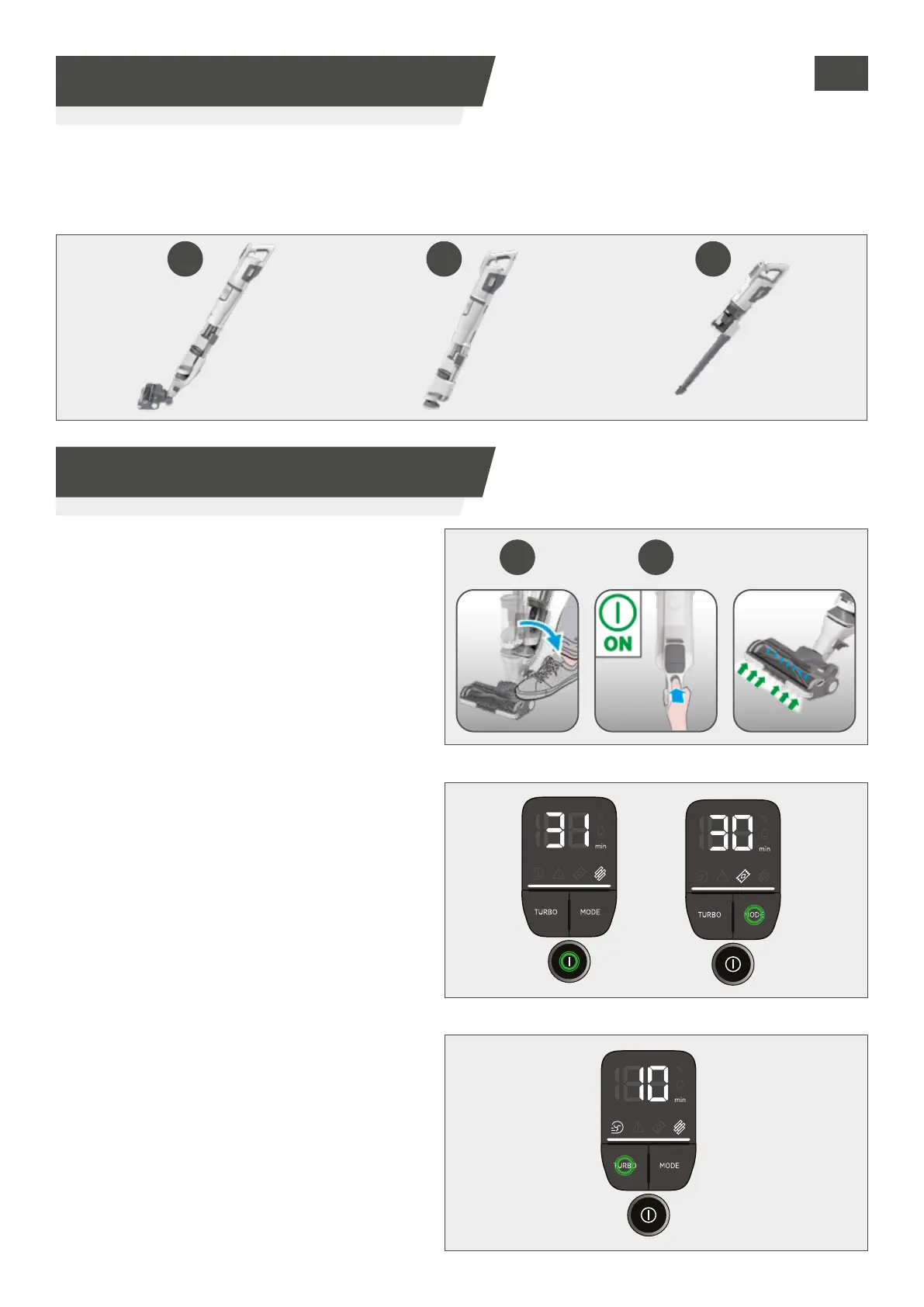1 2
1 2 3
5
To use your product in Stick mode:
1. Place your foot on the nozzle and pull back
to recline the main body.
2. Press the On/O power button to begin
cleaning.
NOTE: The nozzle LED lights are always on and
the brush bar is always rotating.
Controls settings:
Press the MODE button to select your desired
oor surface, the LED display icon of HARD
FLOOR or CARPET will illuminate to conrm
your setting.
If you require a deeper clean when using your
product in Stick mode, press the turbo button
to increase the power.
The turbo icon will illuminate on the LED
display to conrm your selection.
Pls note this will reduce your battery runtime.
To return to standard mode, press the turbo
button, the icon on the display will turn o.
4. USING YOUR CLEANER
4.1 STICK MODE
There are 3 dierent working modes for your cleaner.
1. Stick mode
2. Corner Genie mode
3. Above oor/Handheld mode
GB
