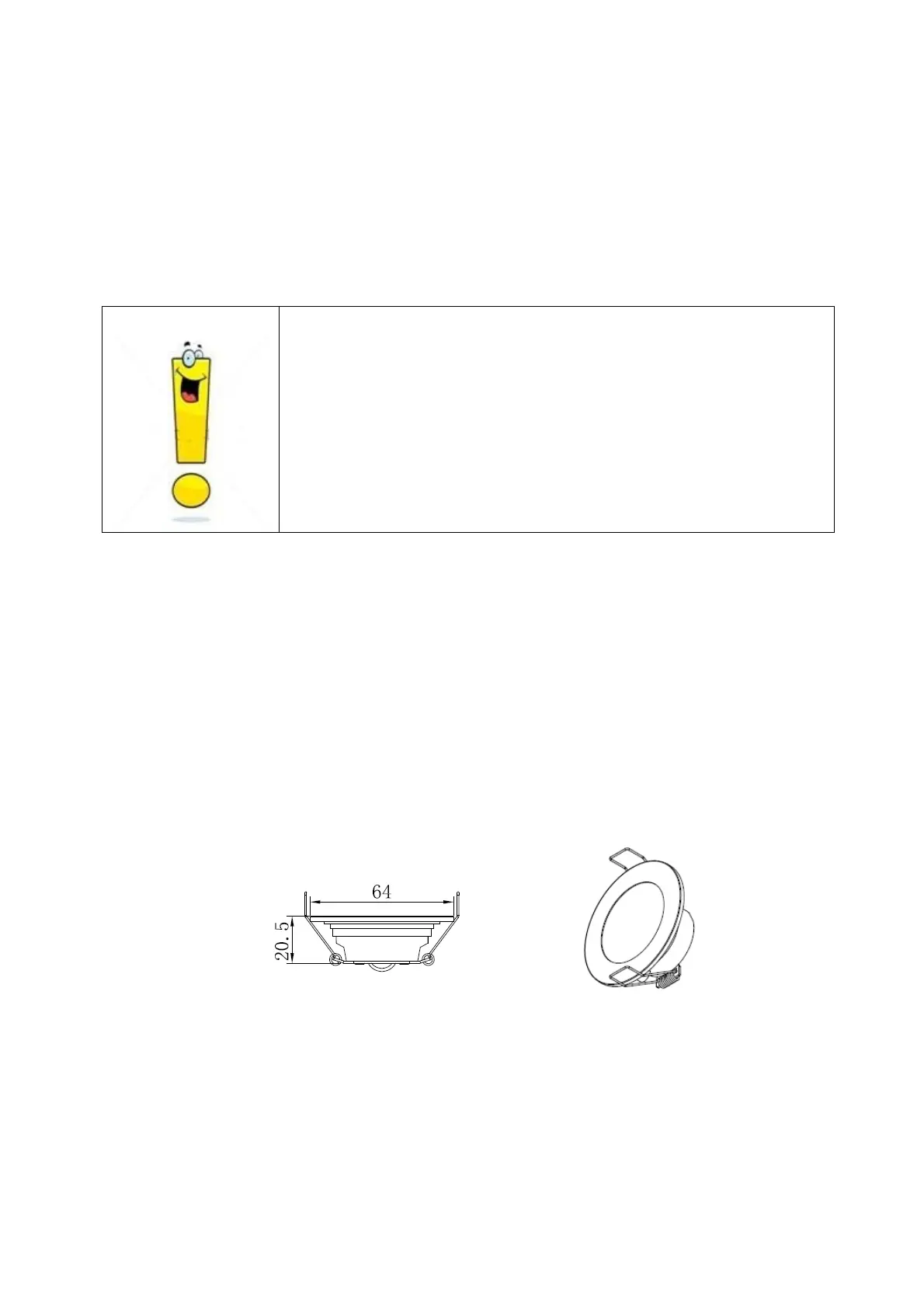NOTE:
Make sure the filter is securely locked. Otherwise, it would loosen and cause
dangerous.
When activated carbon filter attached, the suction power will be lowered.
BULB REPLACEMENT
Important :
The bulb must be replaced by the manufacturer, its
service agent or similarly qualified persons.
Always switch off the electricity supply before
carrying out any operations on the appliance. When
handling bulb, make sure it is completely cool down
before any direct contact to hands.
When handling globes hold with a cloth or gloves to
ensure perspiration does not come in contact with
the globe as this can reduce the life of the globe.
LED LIGHTS:
•Switch the unit off and pull out the plug first.
• Wait until the light bulb is cooled down before replacement.
• Please use a cross screwdriver to unscrew the glass and remove it.
• Find the lamp wire, then pull out from the terminal.
• Push the LED light out, and press the clamp with 2 finger and pull out the light, then
change a new one, and put the glass back, and screw it.
• ILCOS D code for this lamp is: DBR-2/65-H-64
– LED modules, self- ballasted – round lamp
– Max wattage: 2 W
– Voltage range: AC 220-240V
– Dimensions:
