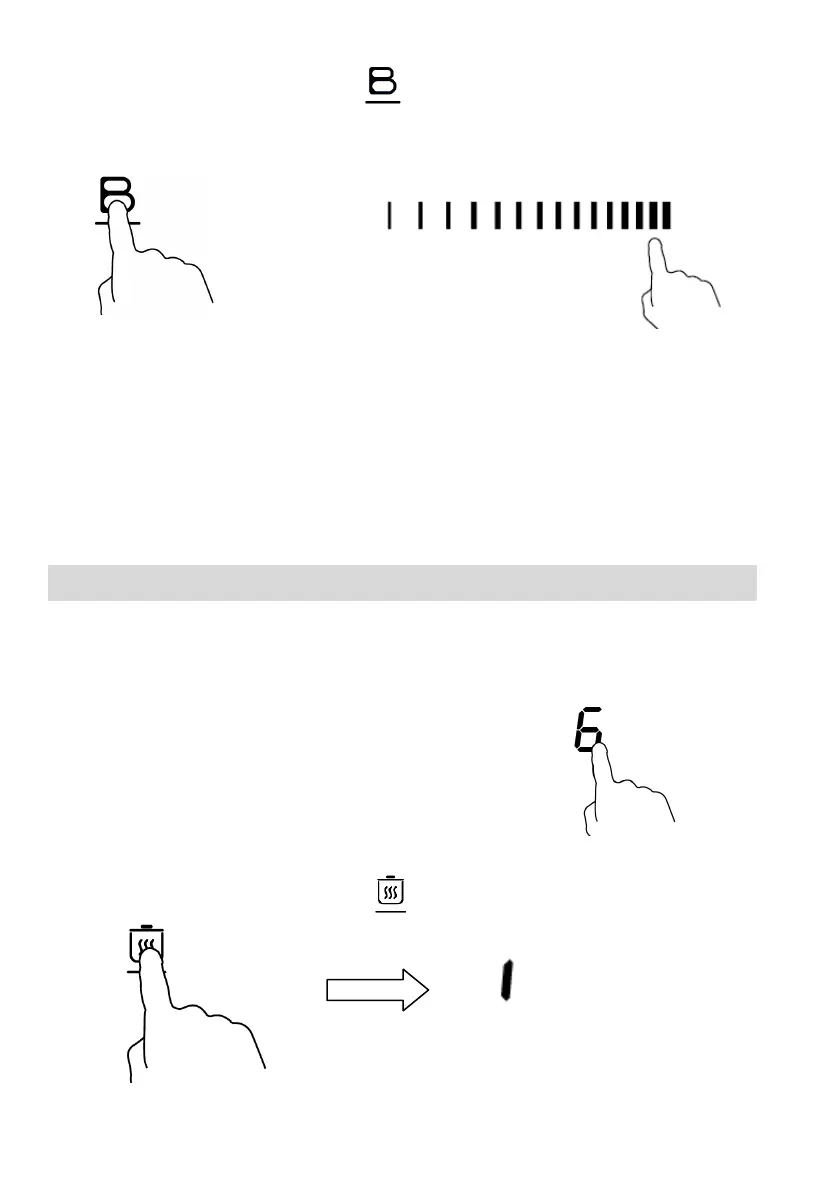2. a: Touching the boost control “ ”, then the cooking zone will revert to its
original setting.
b: Touching the slider control, then the cooking zone will revert to the level
you select.
OR
• The function can work in all cooking zones
• The cooking zone returns to its original setting after 5 minutes.
• As the boost function of 1st cooking zone is activated ,the 2nd cooking zone is
limited under level 2 automatically. vice versa
• If the original heat setting equals 0, it will return to 15 after 5 minutes.
Using the Keep Warm function
Actived the keep warm function
1. Touching the heating zone selection control
2. Touching the keep warm control ,the zone indicator show “
|
” .
EN-13
