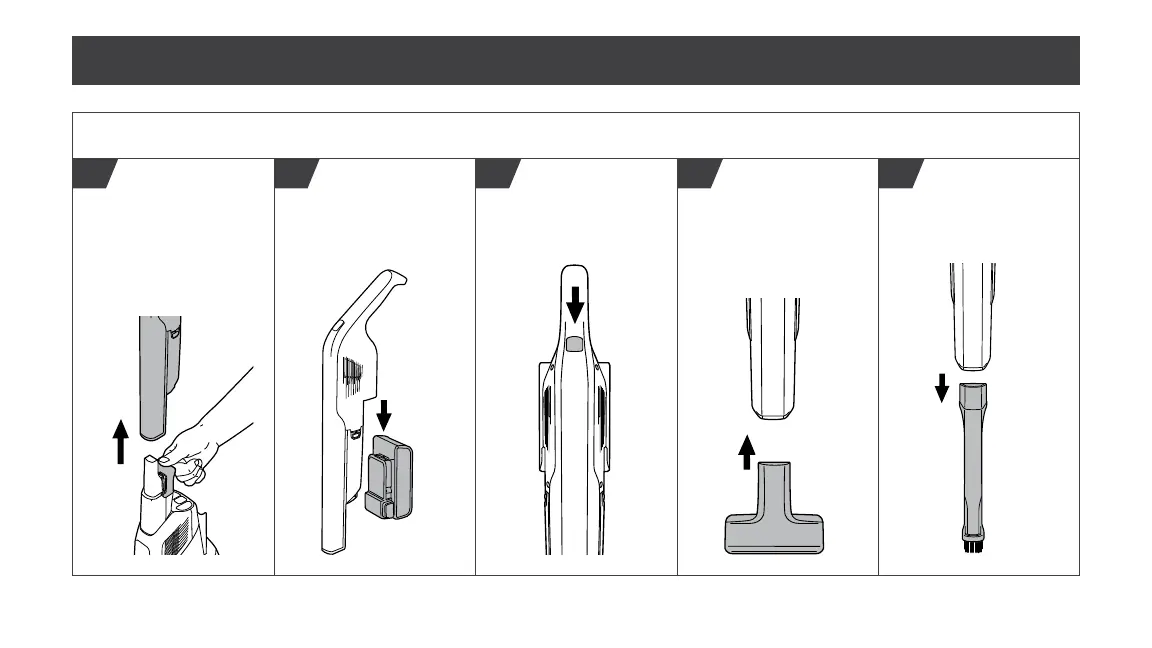10
USING THE ONEPWR™ DUST CHASER™ HAND VACUUM
321
4 5
For detailed cleaning, choose
an accessory and push the
accessory onto the end of the
hand vacuum.
Press the ON/OFF button located
on the top of the hand vacuum.
Dust Chaser
TM
Hand Vacuum not included with all models.
To remove the accessory, pull
out.
Remove the battery from the
Evolve upright and insert into the
hand vacuum.
To use the hand vacuum for
above floor cleaning, depress the
hand vacuum release button and
pull the hand vacuum upwards
o the adapter.
