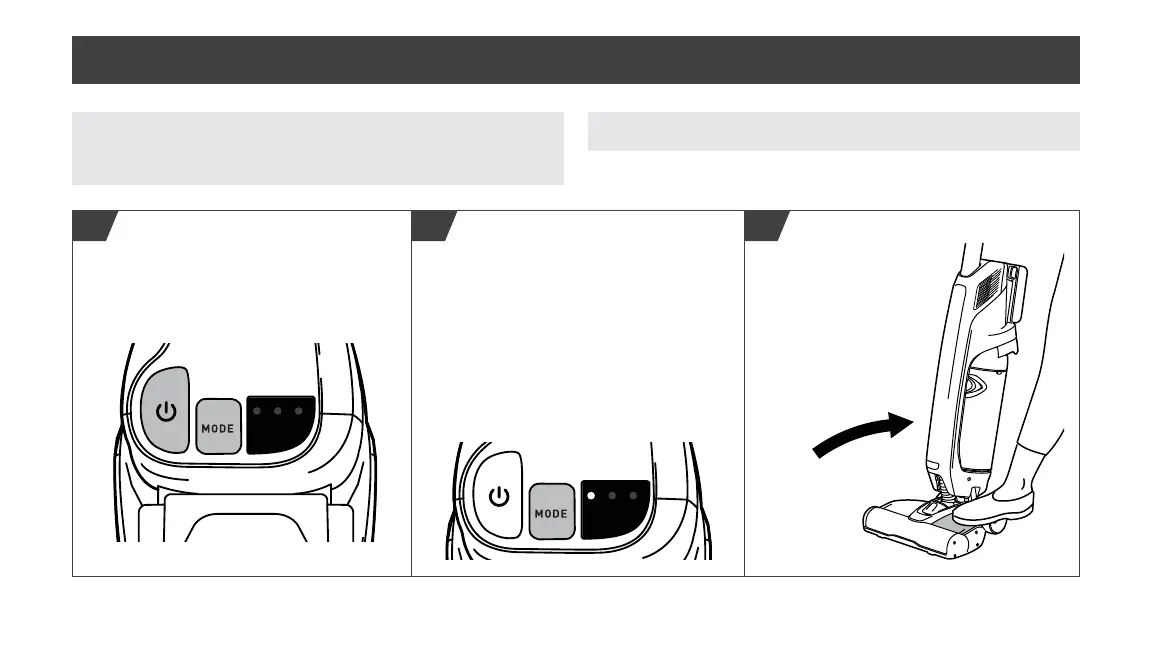9
OPERATION
CAUTION:
USE EXTRA CARE WHEN CLEANING ON STAIRS. TO AVOID PERSONAL INJURY OR DAMAGE,
AND TO PREVENT THE CLEANER FROM FALLING, ALWAYS PLACE CLEANER AT BOTTOM OF STAIRS OR ON
FLOOR. DO NOT PLACE CLEANER ON STAIRS OR FURNITURE, AS IT MAY RESULT IN INJURY OR DAMAGE.
CAUTION:
NOT TO BE USED FOR GROOMING A PET.
CARPET
MULTI-
SURFACE
BRUSH
OFF
CARPET
MULTI-
SURFACE
BRUSH
OFF
321
Step on the nozzle of the product
and pull back handle to recline
and begin cleaning.
To change modes, press the Mode button on the shoulder.
The mode indicators will illuminate, telling you which mode
you are in.
• Evolve defaults to Multi-Surface Mode. This mode works
well on all floor types and preserves runtime.
• Use Carpet Mode for deep cleaning on carpets with high
suction.
• Use Brush Mode O on delicate floor types. This mode
has high suction with the brush roll o.
Press the ON/OFF button located on the shoulder. The ON/OFF
button and mode indicator lights will illuminate when ON.
