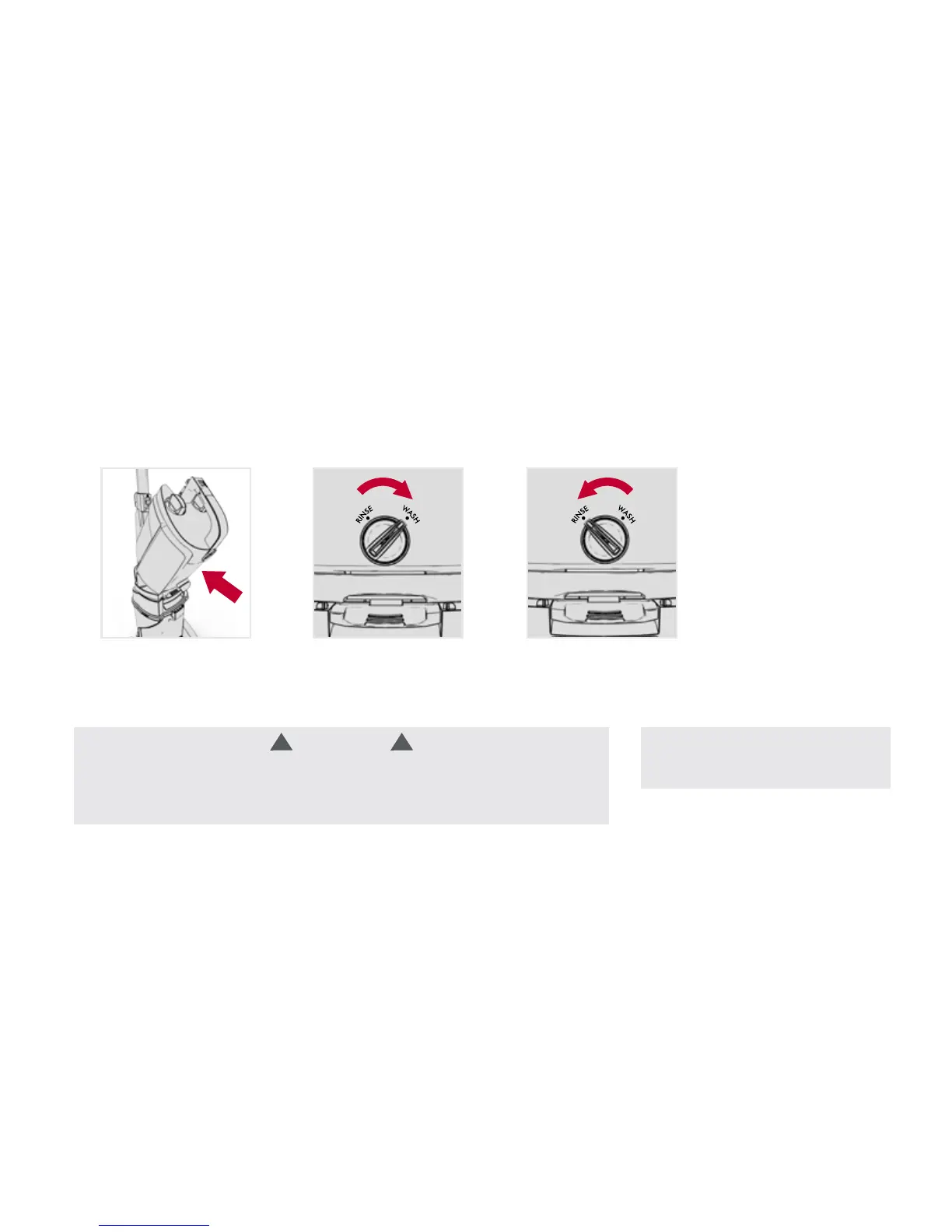6
5
Tilt the Clean Water
Solution Tank back onto
the handle until it clicks.
NOTE: Using more than the
recommended amount of cleaning
solution may cause excessive foaming.
CAUTION
Water will drip from the brushes and underside of the product after use and may puddle.
To avoid damage to wood and laminate ooring and to avoid potential slip hazard, after
use (a) do not leave the product on wood and laminate surfaces and move to a hard
surface and (b) place unit on absorbent material (such as a towel) to soak up drips.
!!
76
To rinse carpets and remove
excess solution, turn the
dial to "Rinse" and go over
carpets again.
To wash carpets, turn the
front dial on the Clean
Water Tank to "Wash".