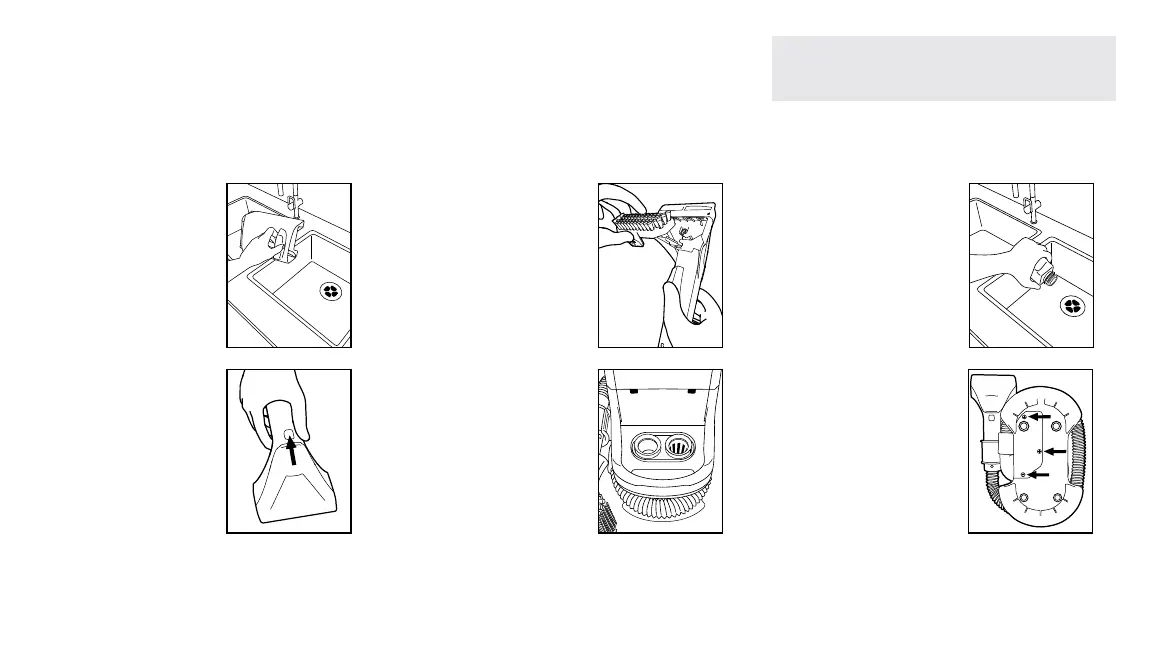10
Keeping your PowerDash
™
Spot Cleaner running properly
Empty Dirty Water Tank.
Press TANK RELEASE
button then lift lid o for
emptying and rinsing.
Clean water will help
remove dirt & debris
from the tank. Let Air Dry
before reinstalling.
Clean out Debris
from red screen after
every use for best
performance.
You can remove and
access the hose for
cleaning. by removing
the three screws on the
bottom of the carpet
cleaner. Once removed
you will slide the piece
away from the unit.
1
4 6
Rinse hand Tool under
faucet. Remove nozzle
cover by pressing
release button on top.
2
Remove Insert and
rinse under faucet.
Empty Solution Tank
and let air dry.
3 5
WARNING:
To reduce the risk of personal injury
- Unplug before cleaning or servicing.
This product contains no serviceable parts.
If appliance is not working as it should, has been dropped, damaged, left outdoors, or dropped into water,
call customer service at 1-800-944-9200 prior to continuing use.
