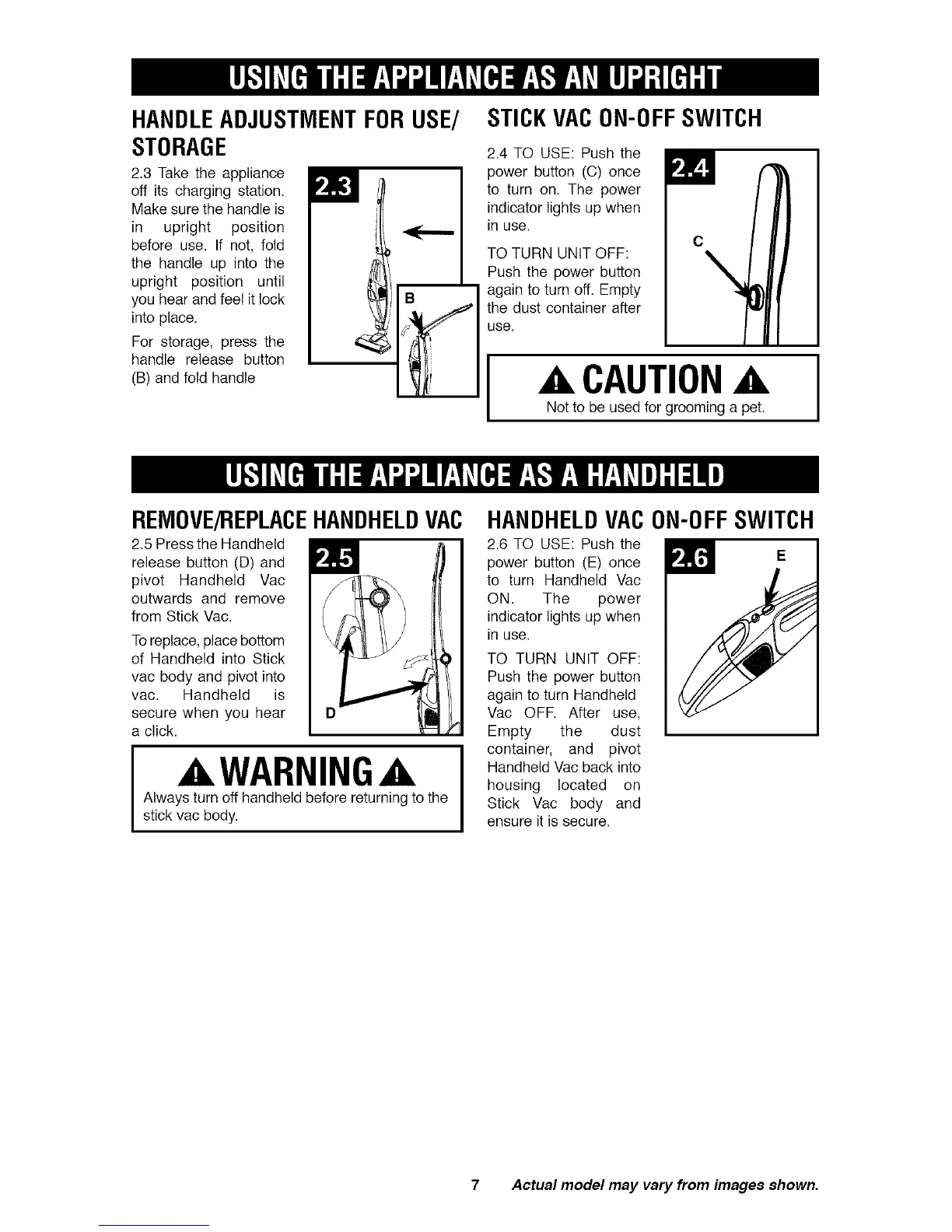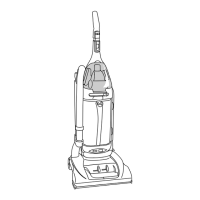HANDLE ADJUSTMENT FOR USE/
STORAGE
2.3 Take the appliance
oft its charging station.
Make sure the handle is
in upright position
before use. If not, fold
the handle up into the
upright position until
you hear and feel it lock
into place.
For storage, press the
handle release button
(B) and fold handle
B
STICK VAC ON-OFF SWITCH
2.4 TO USE: Push the
power button (O) once
to turn on. The power
indicator lights up when
in use.
TO TURN UNIT OFF:
Push the power button
again to turn off. Empty
the dust container after
use.
A CAUTIONA,,
Notto be used for grooming a pet.
REMOVE/REPLACEHANDHELDVAC
2.5 Press the Handheld
release button (D) and W
pivot Handheld Vac
outwards and remove
from Stick Vac.
Toreplace, place bottom
of Handheld into Stick
vac body and pivot into
vac. Handheld is
secure when you hear
a click.
AWARNING
Always turn off handheld before returning to the
stick vac body.
HANDHELD VAC ON-OFF SWITCH
2.6 TO USE: Push the
power button (E) once W /
to turn Handheld Vac
ON. The power _.._/
indicator lights up when
in use.
TO TURN UNIT OFF:
Push the power button
again to turn Handheld
Vac OFF. After use,
Empty the dust
container, and pivot
Handheld Vac back into
housing located on
Stick Vac body and
ensure it is secure.
7 Actual model may vary from images shown.
