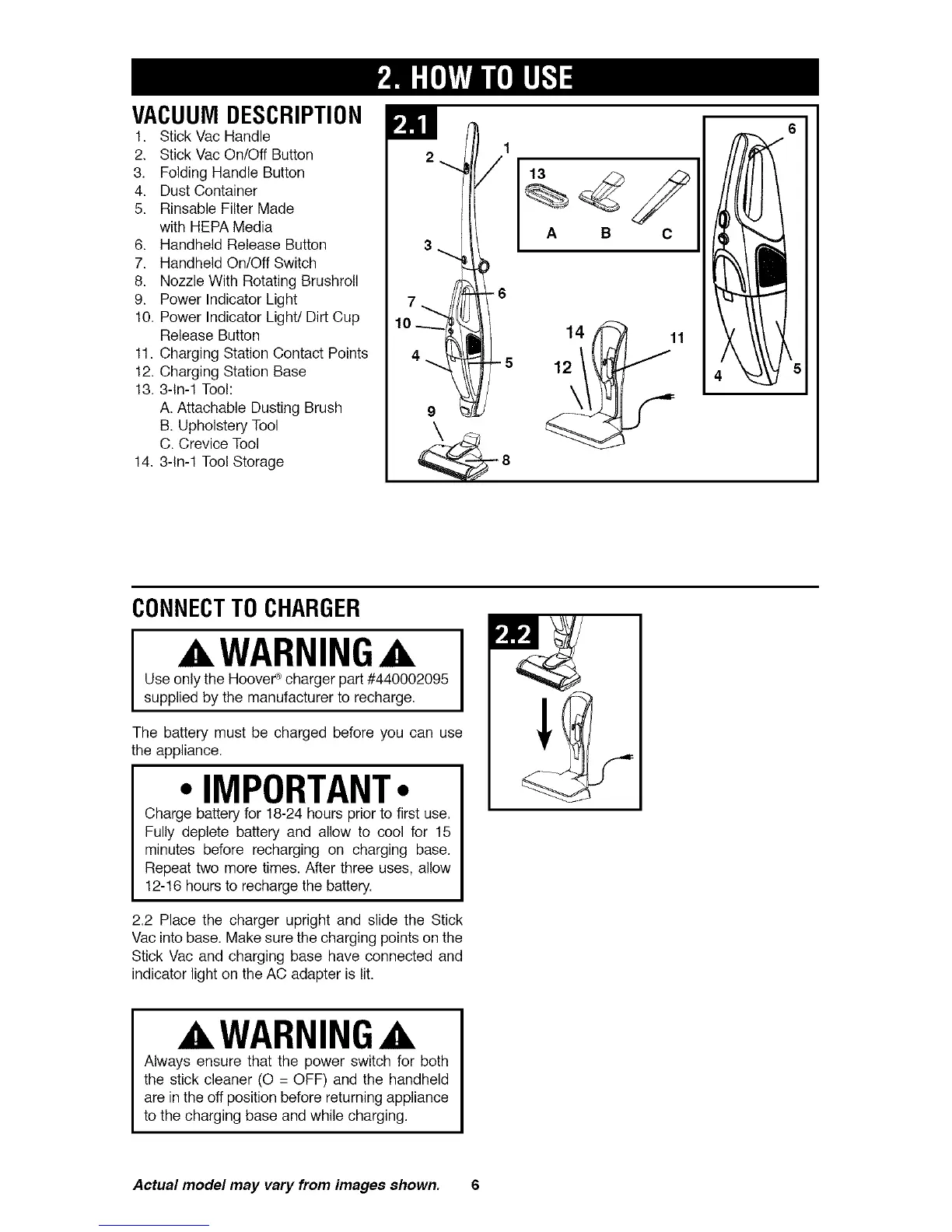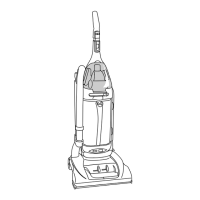VACUUM DESCRIPTION
1. Stick Vac Handle
2. Stick Vac On/Off Button
3. Folding Handle Button
4. Dust Container
5. Rinsable Filter Made
with HEPA Media
6. Handheld Release Button
7. Handheld On/Off Switch
8. Nozzle With Rotating Brushro!l
9. Power Indicator Light
10. Power Indicator Light/Dirt Cup
Release Button
11. Charging Station Contact Points
12. Charging Station Base
13.3-1n-1 Tool:
A. Attachable Dusting Brush
B. Upholstery Tool
C. Crevice Tool
14, 3-1n-1 Tool Storage
A B
14
12
\
o
6
1
CONNECTTO CHARGER
AWARNINGA
Use only the HooveP charger part #440002095
supplied by the manufacturer to recharge.
The battery must be charged before you can use
the appliance.
• IMPORTANT-
Charge battery for 18-24 hours prior to first use.
Fully deplete battery and allow to cool for 15
minutes before recharging on charging base.
Repeat two more times. After three uses, allow
12-16 hours to recharge the battery.
2.2 Place the charger upright and slide the Stick
Vac into base. Make sure the charging points on the
Stick Vac and charging base have connected and
indicator light on the AC adapter is lit.
_WARNING&
Always ensure that the power switch for both
the stick cleaner (O = OFF) and the handheld
are in the off position before returning appliance
to the charging base and while charging.
Actual model may vary from images shown. 6