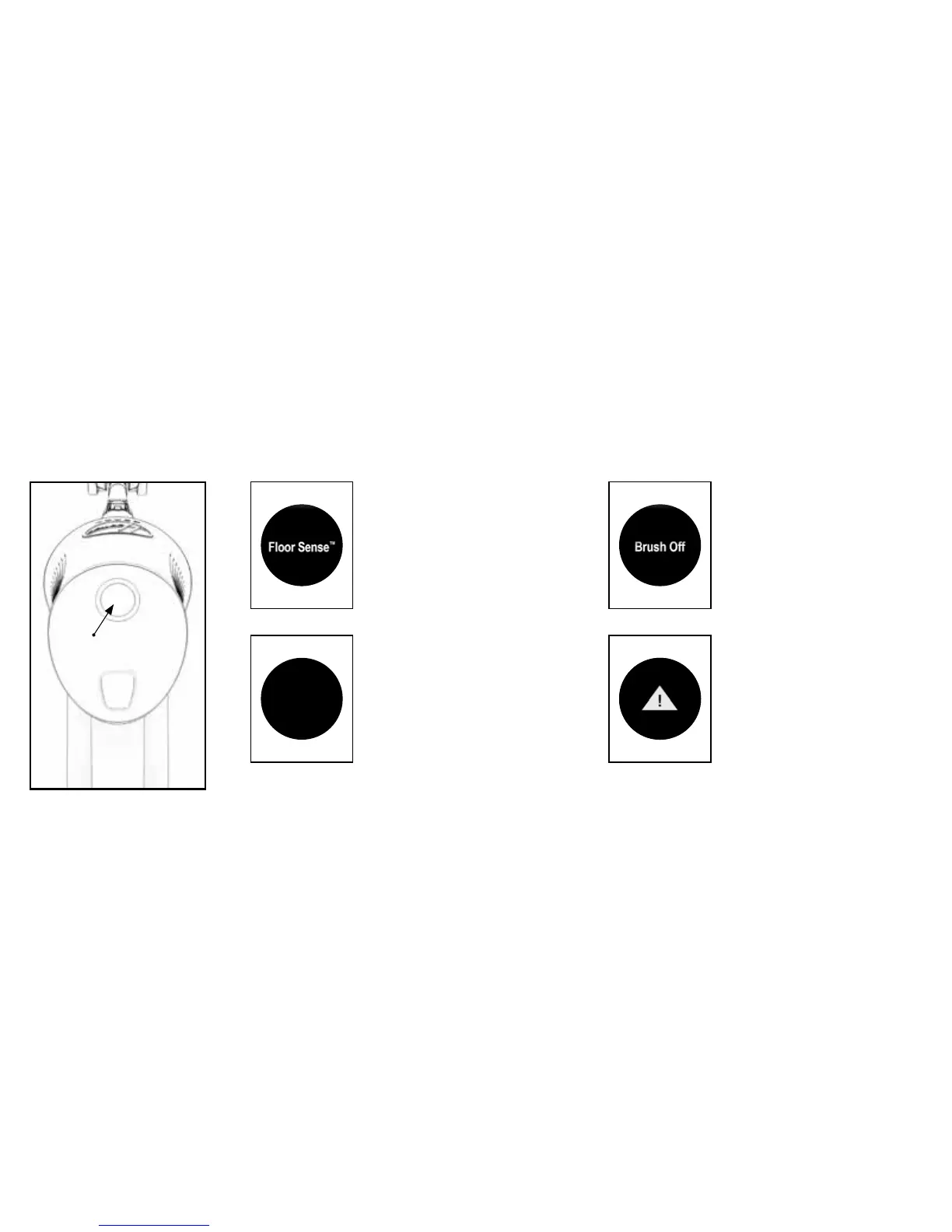Hoover
®
Dashboard and FloorSense
™
Technology
®
Dashboard.
12
The Hoover
®
Dashboard will indicate
“FloorSense”. In FloorSense
™
mode,
brush roll speed automatically adjusts
When the mode button has been
pressed and no words illuminate on the
Hoover
®
Dashboard, the brush roll is
ON and perfect for lifting and removing
deep-down dirt on carpet.
The Hoover
®
Dashboard will indicate
“Brush Off”. In “Brush Off” mode, brush
roll turns OFF to prevent scattering of
area rugs.
The Hoover
®
Dashboard will light up,
if there is a system error. Refer to
the Maintenance section for further
information.
1
3
2
4
