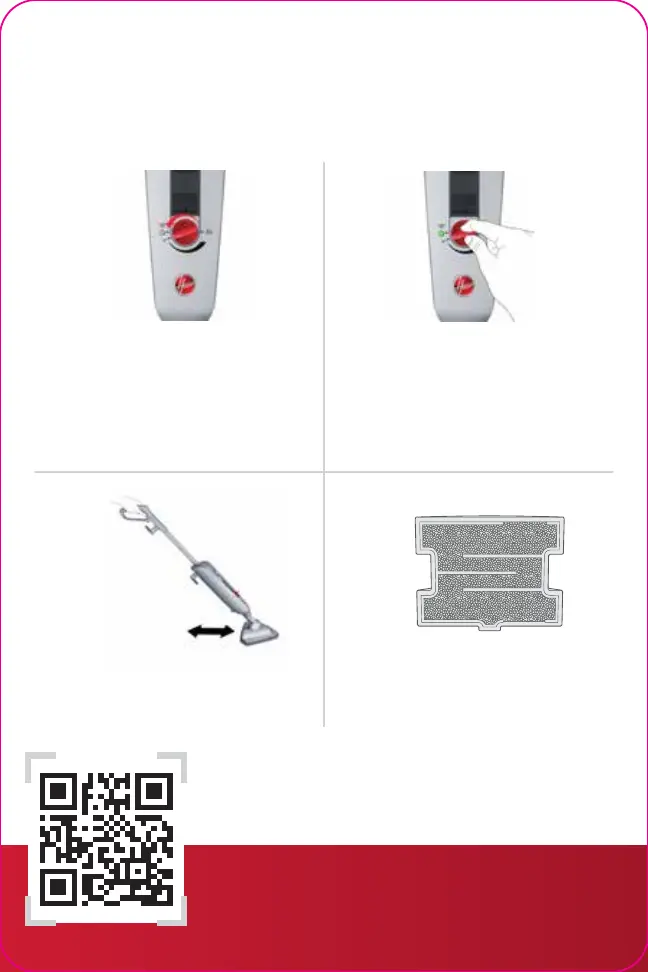For more information on Steam Mop
or to view this guide in other languages,
scan the QR code.
SCAN HERE
961003562-R0
Move the steam cleaner
slowly backwards and
forwards across the floor.
3
Hard water filter should be
replaced every 6-8 months or
when discolored.
4
Green light will illuminate to
show the Steam Mop is ready
to use.
2
Adjust the Steam Control Dial
betweeen Min and Max steam to
control the amount of steam.
Min for light steaming. Max for
the most amount of steam.
1
HOW TO USE
