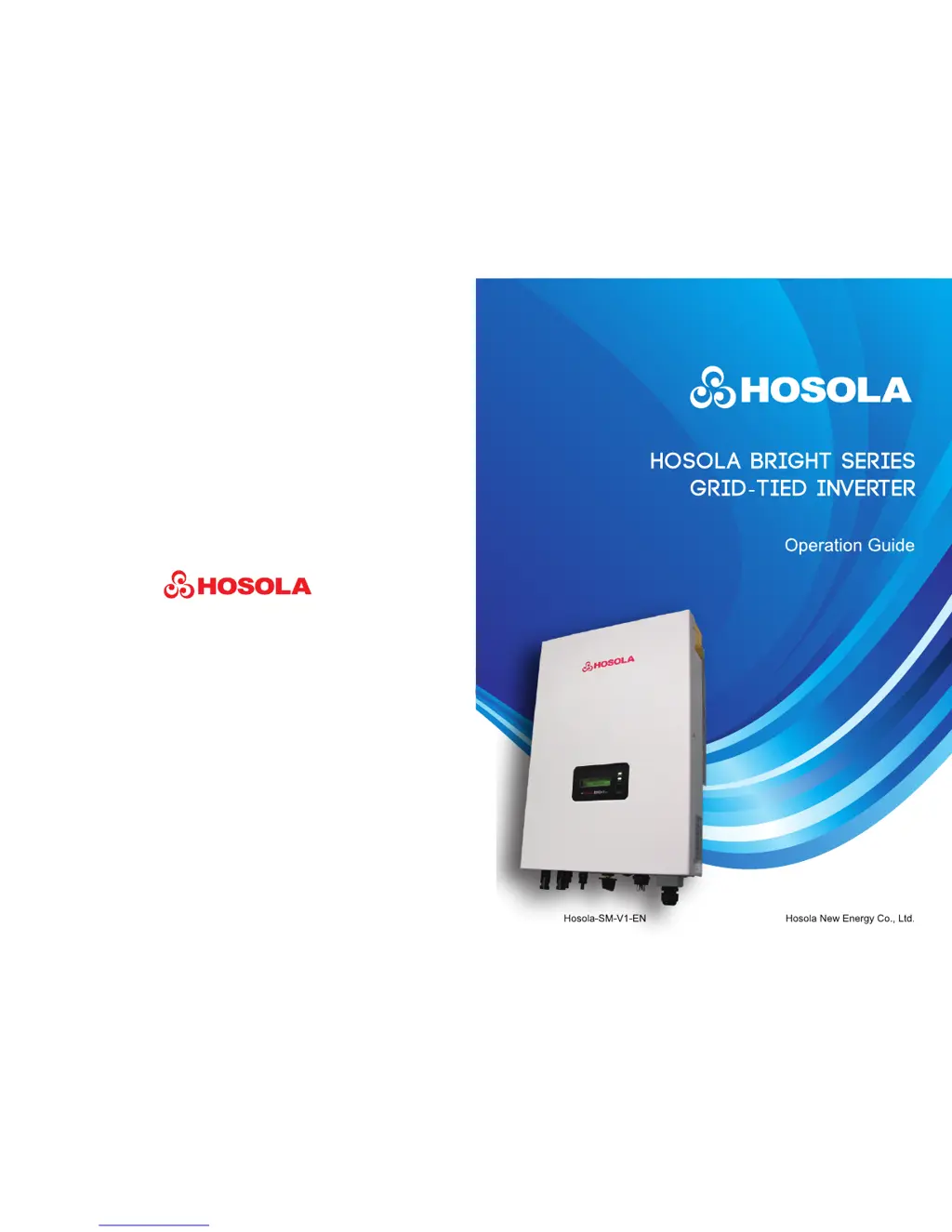How to fix over temperature on Hosola Inverter?
- MMichael RobinsonAug 16, 2025
If the Hosola Inverter displays an 'Over Temperature' fault because the internal temperature is too high, you can lower the surrounding temperature. Alternatively, move the equipment to a cooler location.