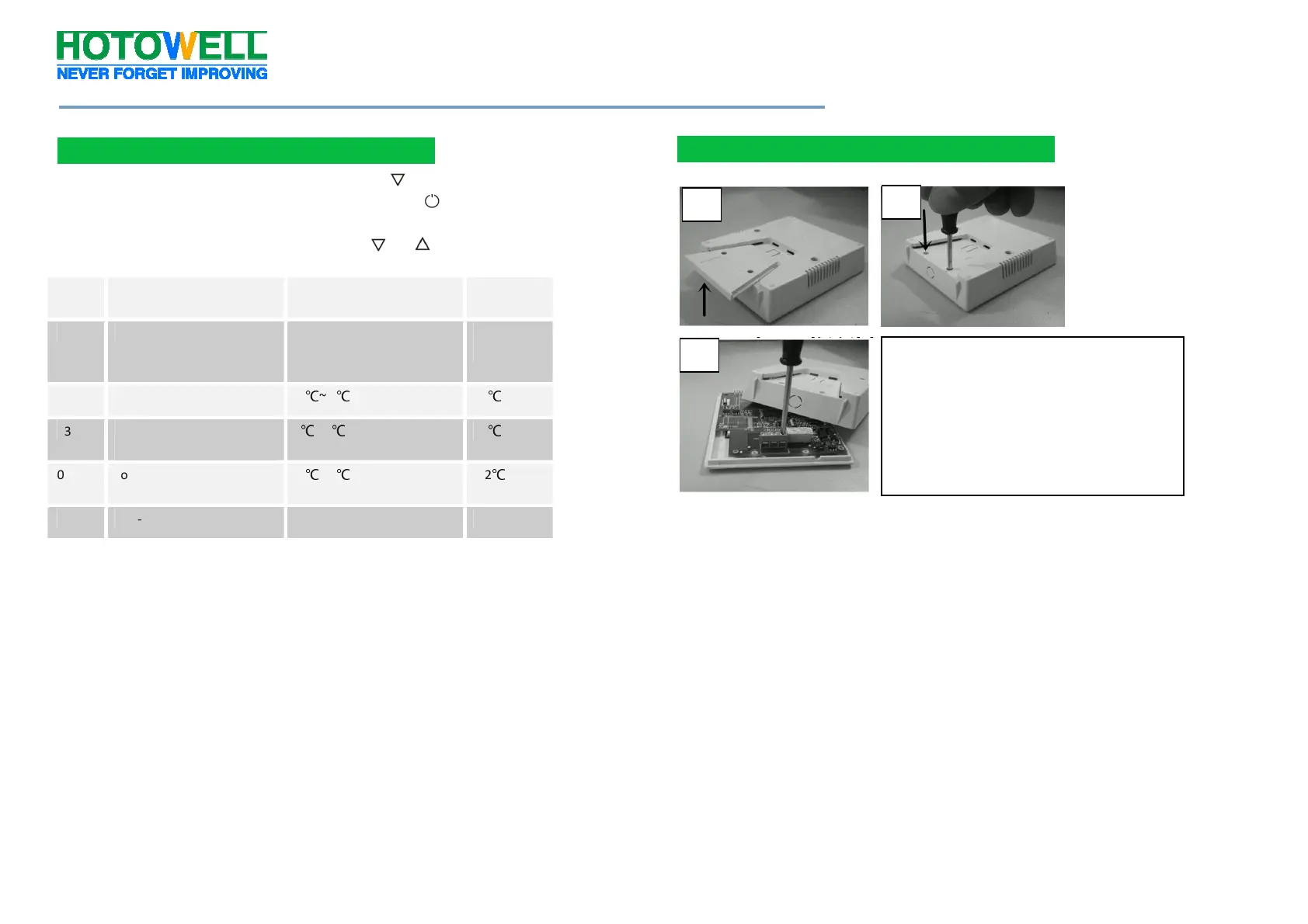HTW-61-CH06 Heating Thermostat
Reference No.:HTW-HT03 Series
2/2
1. Reset: under the power off state, press “M” and “ ” buttons together for 3s to
return to the factory setting. It will display “rE” and press “ ” to confirm.
2. Under power off, press “M” button for 6s to enter advance setting,
Press “M” can select and confirm the operation. Press “ ” or “ ” to set the value.
Code
Function Display
Factory
setting
01 Model Setting 1—internal sensor;
2—
sensor
1-internal
sensor
02 Temperature Calibration -8
℃
~ 8
℃
0
℃
03 Upper Internal Sensor
Switch Differential
0
℃
~ 6
℃
0
℃
04 Lower Internal Sensor
Switch Differential
-6
℃
~ 0
℃
-2
℃
05 Anti-Freezing Protection ON/OF OF
1.Open the backside plastic cover
2.Unscrew the two screws
3.Connect the wires from boiler to NO
and COM terminals
4.Screw closely
5.Cover the plastic
