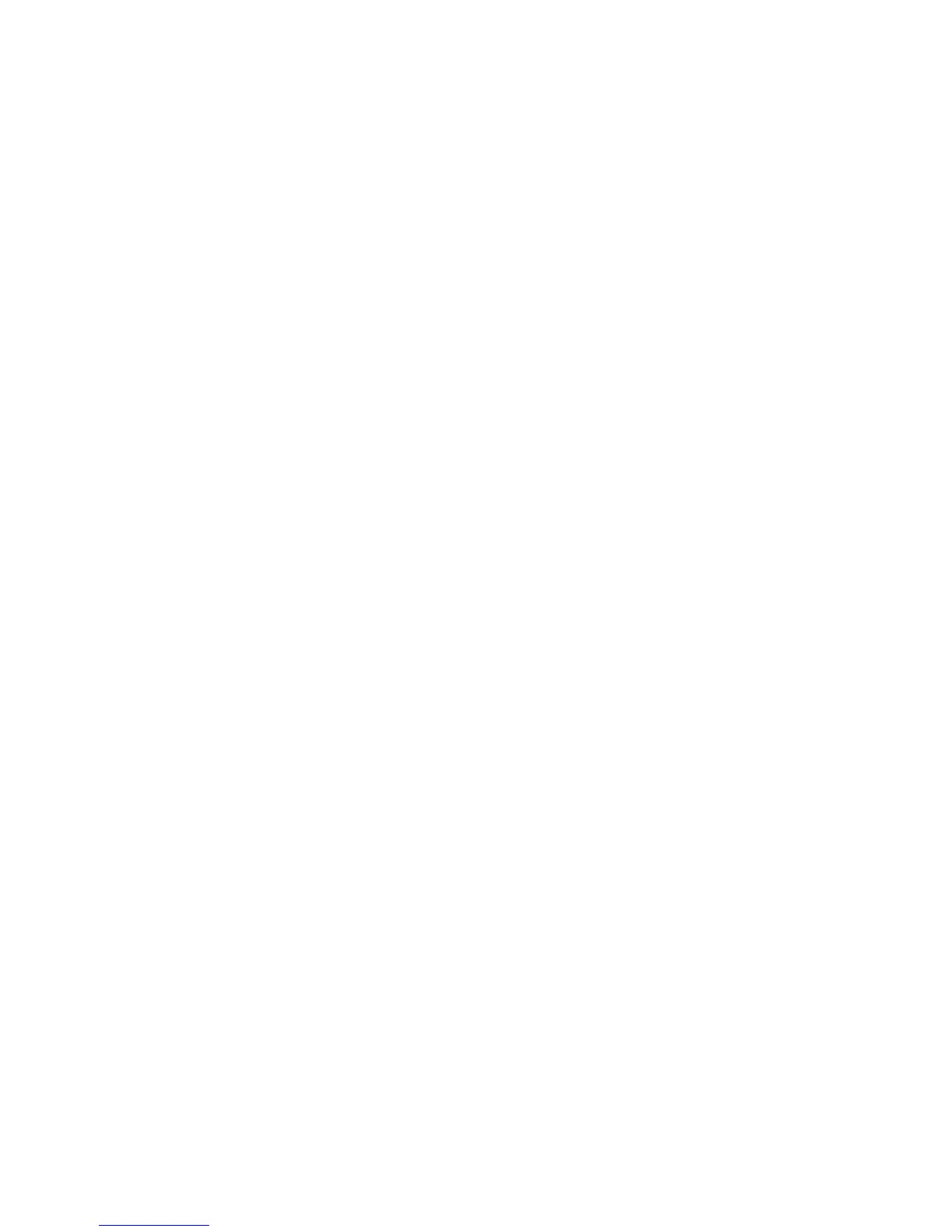security 2
sensors 1
serviceability 2
video 1
wireless networking 1
product name 1
R
rear-facing webcamera
removal 22
spare part number 22
S
Screw Kit, spare part number 6, 7
security, product description 2
sensors, product description 1
service considerations
cables 8
connectors 8
plastic parts 8
serviceability, product description
2
SIM slot 3
Speaker Kit, spare part number 6,
7, 15
speakers
location 3
removal 15
spare part number 6, 7, 15
system board
removal 19
spare part number 5, 7, 19
T
tablet
major components 5
spare part number 6, 7
specifications 24
tools required 8
transporting guidelines 10
U
USB 2.0 port 3
USB extension cable, spare part
number 6, 7
V
video, product description 1
volume control buttons 3
W
webcamera
location 3
removal 22, 23
spare part number 5, 7, 22,
23
Webcamera Kit, spare part
number 5, 7, 22, 23
wireless networking, product
description 1
workstation guidelines 10
Index
31
