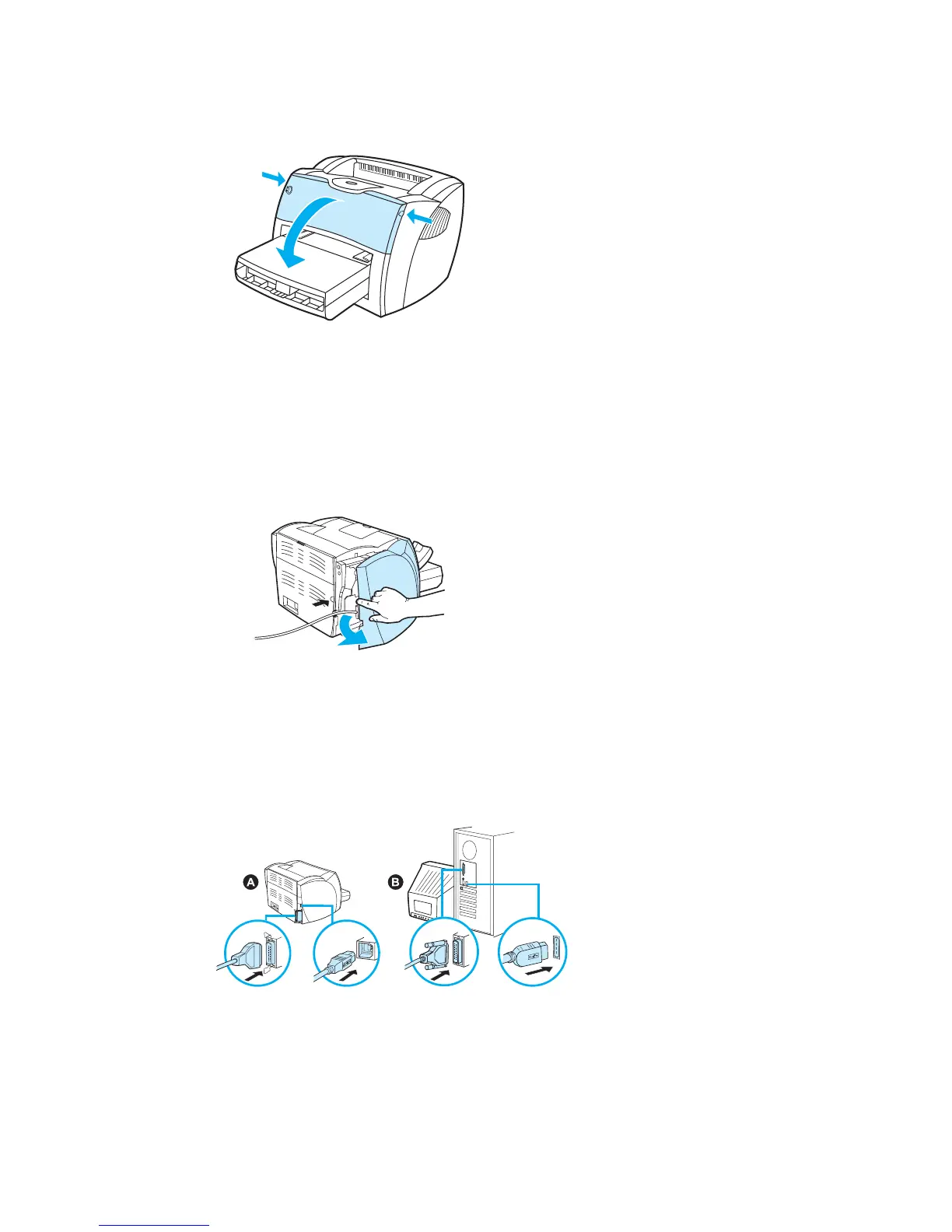10 Chapter 1 Getting started ENWW
Open the print cartridge door
Firmly grasp the left and right sides, and pull the print cartridge door toward you.
Remove the left cover
Pull out on the rear of the cover, and rotate it away from the printer.
Connect the printer cable
Plug the printer cable into the printer (A). Plug the printer cable into the PC (B).