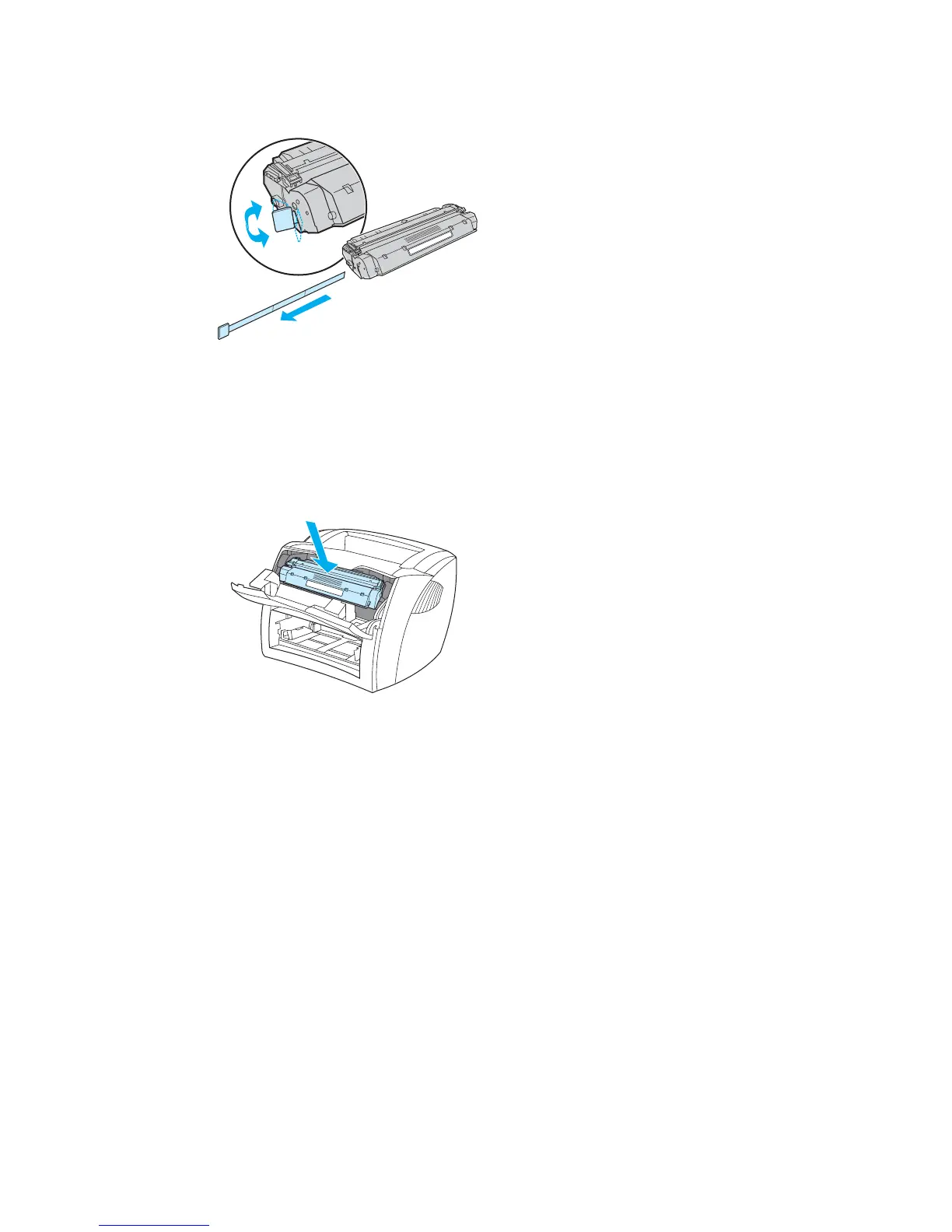ENWW Install the print cartridge 11
Prepare the print cartridge
Remove the print cartridge from the plastic bag. To remove the mylar tape, break the tab on the
left, and pull the tape completely out.
Install the print cartridge
Insert the print cartridge into the printer, making sure that the print cartridge is in position.