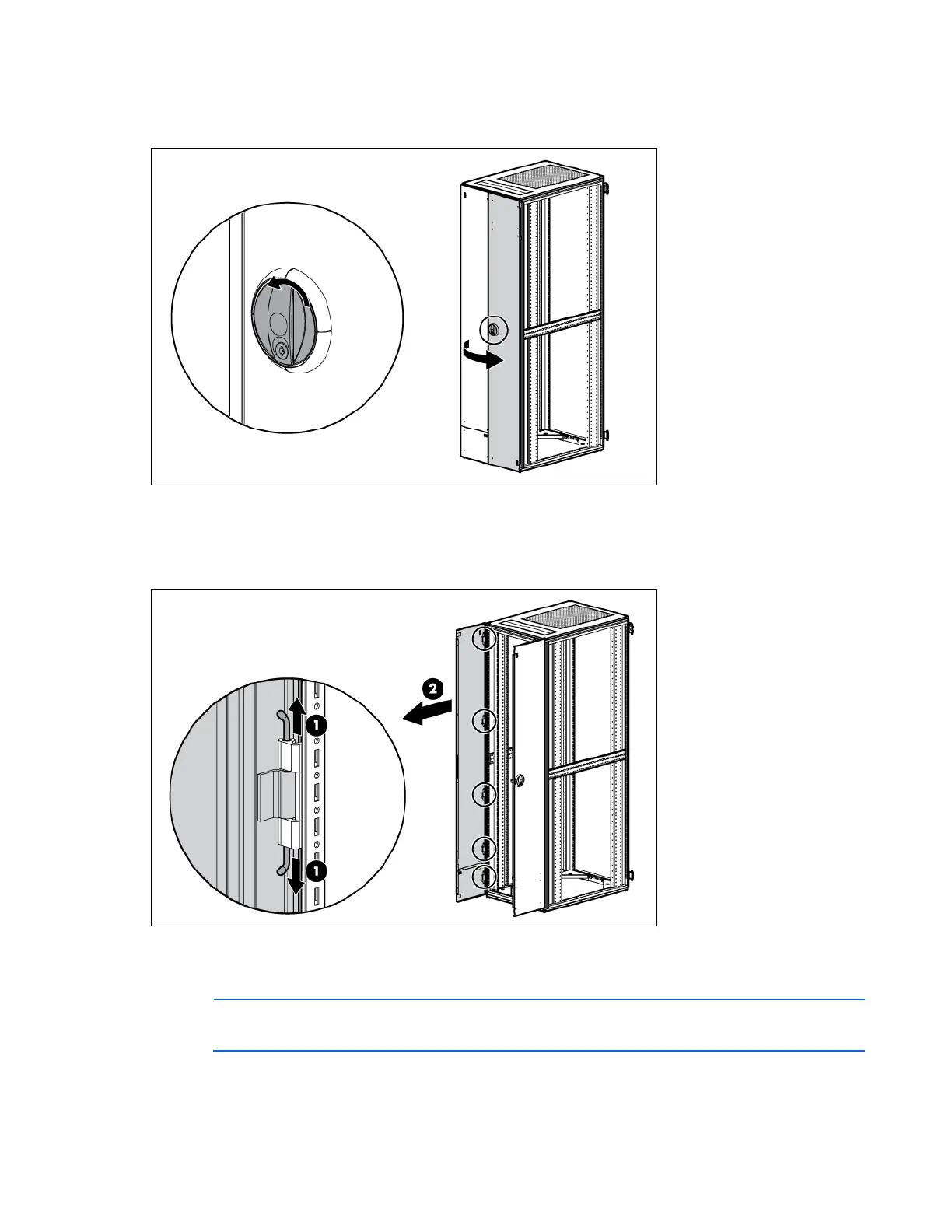Preparing the rack for component installation 13
Removing the rear doors
1. Unlock the doors and open them.
2. Open the hinge brackets (1) by pulling up on the top hinge pin and pulling down on the bottom
hinge pin for each door.
3. Lift the rear doors off of the hinge brackets, and remove them from the rack (2). Store the doors in an
upright position, taking care to protect them from damage.
Removing the side panels
NOTE: The side panels come preinstalled on all HP 10622 G2 Racks.
