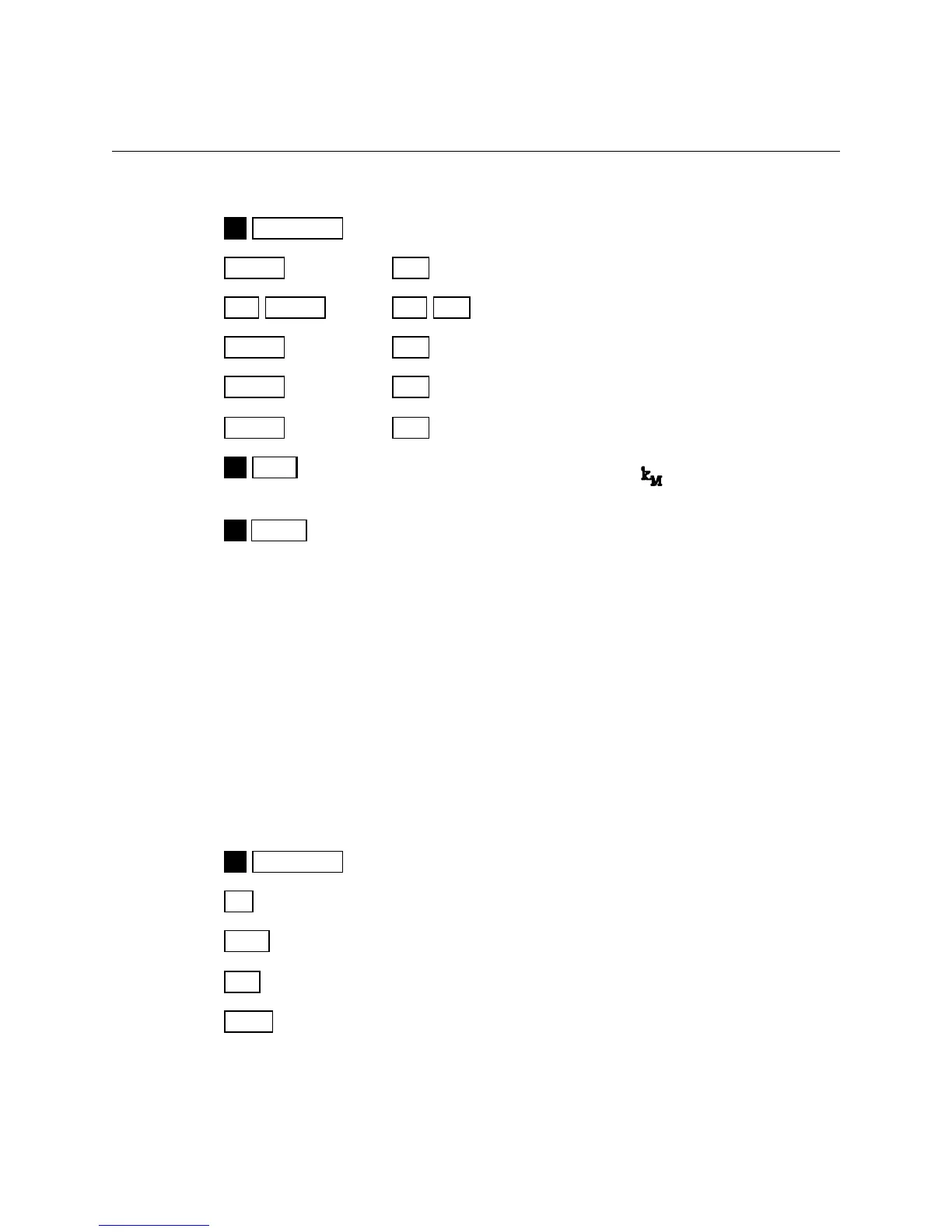Hewlett-Packard 10B Tutorial
Page 13
Enter the data as follows:
CLEAR ALL
23.8 38.6
INPUT E+
7.2 24.7
+/- INPUT +/- E+
6.6 12.3
INPUT E+
20.5 8.2
INPUT E+
30.6 40.1
INPUT E+
0
^
The value -8.92 is y when x = 0, or k
j
when = 0, which is the vertical
y, m
axis intercept.
The value displayed, 1.60, is the slope coefficient, or the beta coefficient.
SWAP
Amortization
The HP can also be used to calculate amortization schedules.
Example:
Determine the interest and principal paid each year and the balance at the end of each year on a three-year
$1,000 amortizing loan which carries an interest rate of 10 percent. The payments are due annually.
First, check payments/year and be sure it’s 1. Now perform the following steps:
CLEAR ALL
3
N
10
I/YR
1000
PV
A payment of -402.11 is displayed.
PMT
This is the amortization schedule corresponding to the loan.