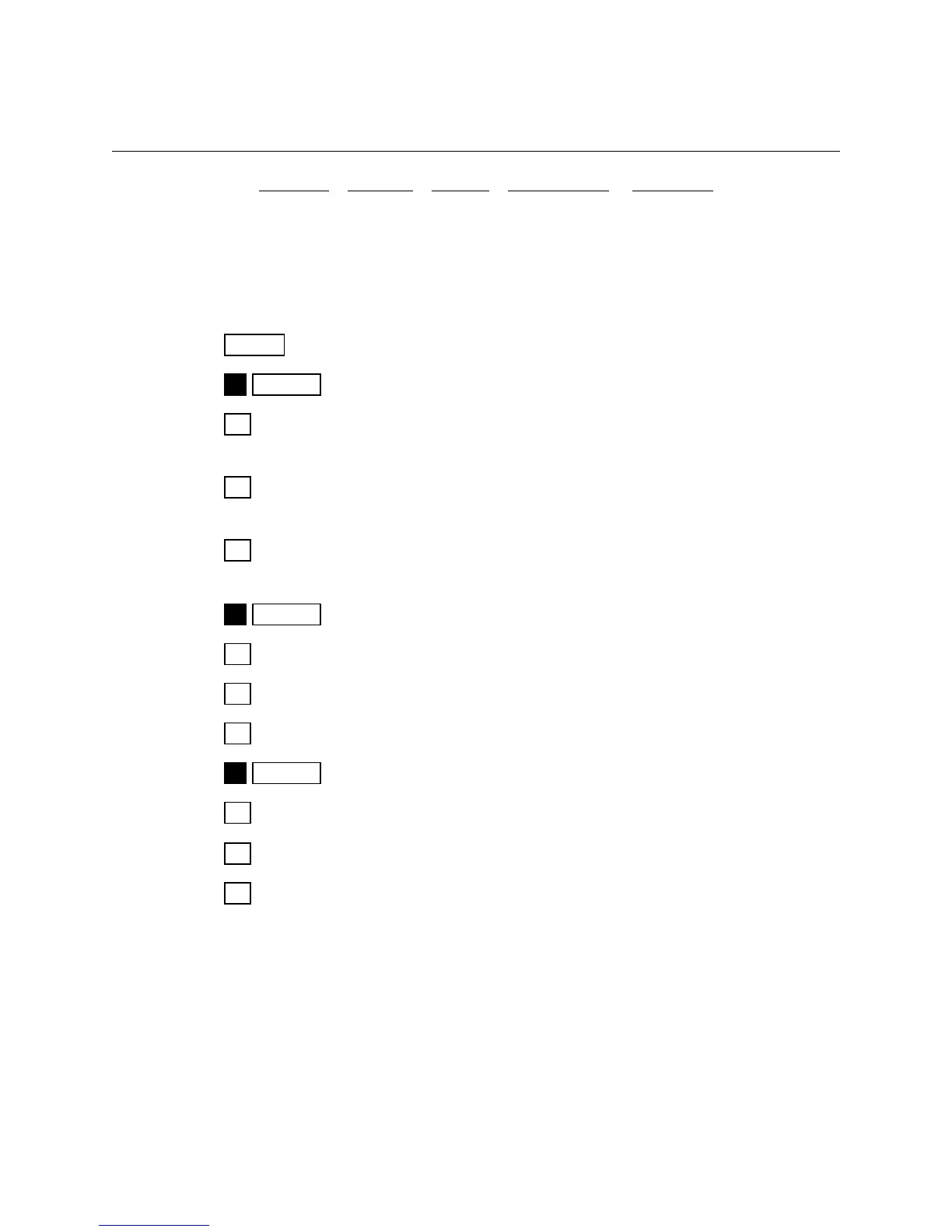Hewlett-Packard 10B Tutorial
Page 14
Beg. Bal. Payment Interest Princ. Repmt. Ending Bal.
1 1,000.00 402.11 100.00 302.11 697.89
2 697.89 402.11 69.79 332.32 365.57
3 365.57 402.11 36.56 365.55 .02
With the data still entered in the TVM menu, do the following:
1
INPUT
“PEr 1-1" is displayed.
AMORT
Hold down to see Int, then release and -100.00 is displayed, which is the interest
=
payment during the first year. Write it into a table as 100.00
Hold down to see Prin; release to see -302.11. This is the repayment of principal
=
in the first year. Write it in the table.
Hold down to see Bal; release to see 697.89, the ending balance at the end of the
=
first year. Write it down.
“PEr 2-2" is displayed.
AMORT
-69.79 is the interest paid in Year 2.
=
-332.32 is the principal paid in Year 2.
=
365.57 is the ending balance at end of Year 2.
=
“PEr 3-3" is displayed.
AMORT
-36.56 is the interest paid in Year 3.
=
-365.55 is the principal repayment in Year 3.
=
0.02 is the balance at end of Year 3.
=
See the manual for an explanation of how to do monthly amortization.