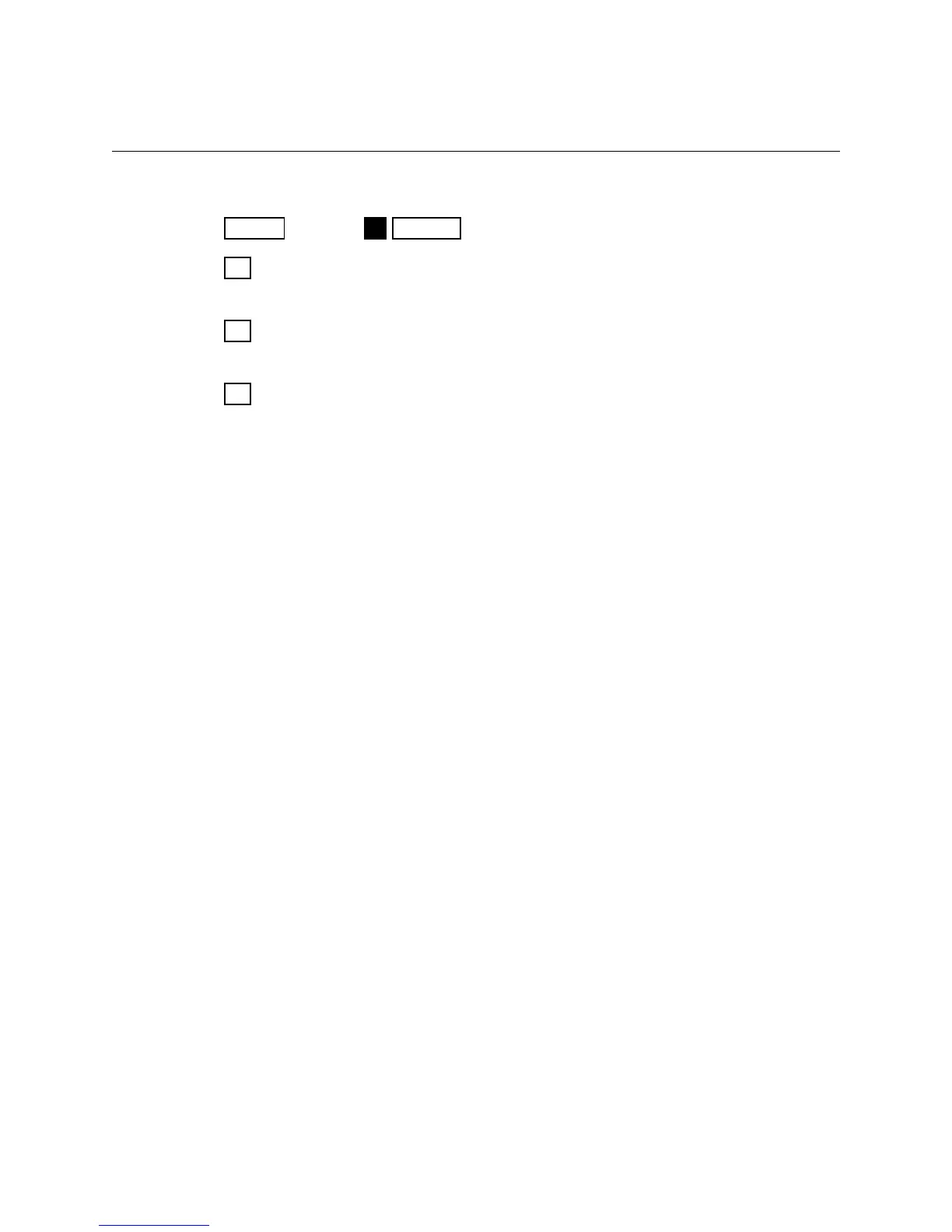Hewlett-Packard 10B Tutorial
Page 15
Next, with the data still in the calculator, do the following:
1 3 “PEr 1-3" is displayed.
INPUT AMORT
Hold down to see Int, then release and -206.35 displayed. This is the total interest
=
paid over Years 1 to 3.
Hold down to see Prin, then release and -999.98 is displayed. This is the total
=
repayment of principal over Years 1 to 3.
Hold down to see Bal, then release and 0.02 is displayed. This is the remaining
=
balance.